Drag-and-drop website builders allow you to create professional websites without any coding skills. These user-friendly platforms provide a visual interface where you can simply drag and drop pre-designed elements like text, images, and videos to build your website pages.
Key Benefits:
- Easy to Use: No coding required, making website creation accessible to anyone.
- Time-Saving: Websites can be built quickly by arranging pre-made design elements.
- Cost-Effective: Many builders offer affordable pricing plans or free options.
Related video from YouTube
Quick Comparison
| Website Builder | Free Plan | Paid Plans (Monthly) | Online Store | Mobile-Friendly | SEO Tools | Blogging | Rating |
|---|---|---|---|---|---|---|---|
| 1. Wix | ✓ | $14 - $39 | ✓ | ✓ | ✓ | ✓ | 4.7/5 |
| 2. Hostinger Website Builder | ✓ | $2.99 - $11.99 | ✓ | ✓ | ✓ | ✓ | 4.8/5 |
| 3. Squarespace | ✗ | $16 - $49 | ✓ | ✓ | ✓ | ✓ | 4.6/5 |
| 4. Weebly | ✓ | $6 - $26 | ✓ | ✓ | ✓ | ✓ | 4.5/5 |
| 5. SITE123 | ✓ | $12.80 - $28.80 | ✓ | ✓ | ✓ | ✓ | 4.4/5 |
| 6. Shopify | ✗ | $29 - $299 | ✓ | ✓ | ✓ | ✓ | 4.7/5 |
| 7. Webflow | ✗ | $16 - $212 | ✓ | ✓ | ✓ | ✓ | 4.6/5 |
| 8. GoDaddy Website Builder | ✓ | $10 - $25 | ✓ | ✓ | ✓ | ✓ | 4.3/5 |
| 9. Duda | ✗ | $19 - $59 | ✓ | ✓ | ✓ | ✓ | 4.5/5 |
| 10. WordPress.org | ✓ | Hosting: $3 - $25 Themes: $20 - $100 Plugins: Free - $200+ |
✓ | ✓ | ✓ | ✓ | 4.8/5 |
The demand for drag-and-drop website builders is expected to continue rising in 2024, driven by their user-friendliness and the need for businesses to have a strong online presence. Choose the builder that fits your needs and budget, as many offer free trials or money-back guarantees.
1. Wix

Easy Website Building
Wix's drag-and-drop editor makes creating websites simple. You can drag and drop elements like text, images, and videos onto the page and rearrange them easily. No coding skills are needed, making website building accessible to everyone.
Customizable Templates
Wix offers over 800 pre-designed templates across various categories. These templates provide a starting point that you can fully customize using the drag-and-drop editor. Change colors, fonts, layouts, and more to create a unique website that fits your needs.
Built-in Features
Wix provides several built-in features to enhance your online presence:
| Feature | Description |
|---|---|
| E-commerce Tools | Create an online store with secure payment gateways, product catalogs, and inventory management. |
| Marketing Tools | Use email marketing, SEO optimization, and social media integration to promote your website. |
| Mobile Optimization | Ensure your website looks great and functions well on mobile devices. |
| App Market | Extend your website's functionality with third-party apps and integrations. |
Pricing Plans
Wix offers a free plan and several paid plans to unlock additional features:
| Plan | Price | Description |
|---|---|---|
| Free Plan | $0/month | Includes Wix ads and limited features. |
| Light Plan | $17/month | Ideal for simple websites. |
| Core Plan | $29/month | Includes e-commerce features and more. |
| Business Plan | $36/month | Designed for growing businesses. |
| Business Elite Plan | $159/month | For advanced online stores. |
Choose the plan that fits your needs and budget.
2. Hostinger Website Builder
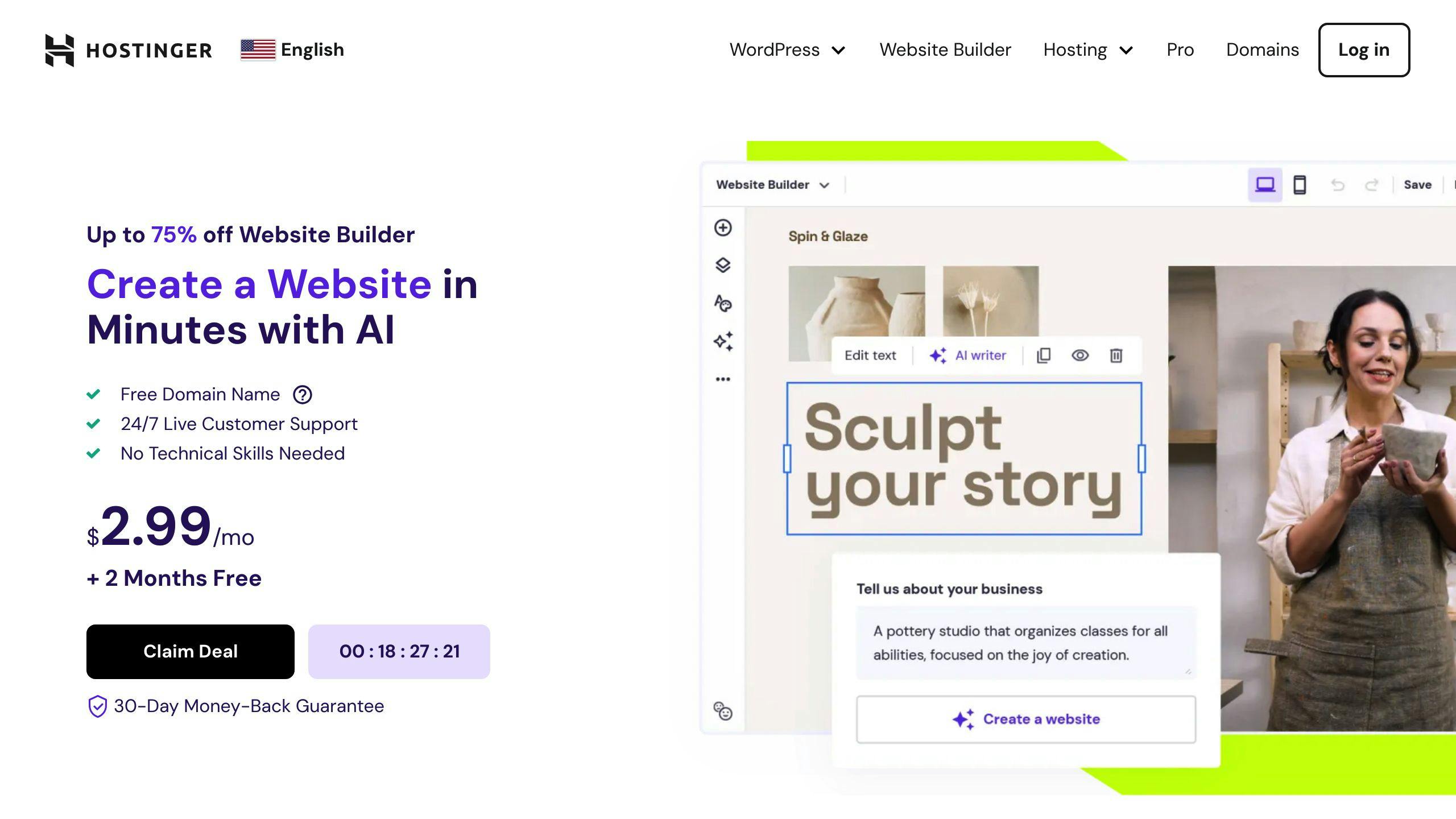
Simple Drag-and-Drop Editor
Hostinger Website Builder offers a straightforward drag-and-drop interface, making website creation easy, even for beginners. The clean layout places all the necessary tools and elements on the left panel. You can switch between desktop and mobile views to ensure your site looks great on any device.
Pre-Made Templates and Customization
With over 150 pre-designed templates across various categories, Hostinger Website Builder provides a solid starting point. These templates are fully customizable using the drag-and-drop editor, allowing you to change colors, fonts, layouts, and more to create a unique design.
The builder also offers a wide range of pre-made elements that you can easily drag and drop onto your pages, including text, images, videos, contact forms, and more. This flexibility enables you to create a feature-rich website tailored to your needs.
Built-in Features
Hostinger Website Builder comes with several built-in features:
- Online Store: Create an online store with secure payment gateways, product catalogs, and inventory management (limited to some web hosting plans).
- Blogging Tools: Easily create and manage a blog directly from the website builder.
- SEO Optimization: Optimize your website for better search engine visibility.
- Marketing Integrations: Integrate with popular marketing tools like Google Analytics and Facebook Pixel.
Pricing Plans
Hostinger Website Builder offers affordable pricing plans:
| Plan | Price (Renews at) | Features |
|---|---|---|
| Premium Website Builder | $2.99/month ($6.99/month) | Unlimited bandwidth, storage, websites, and email accounts |
| Business Website Builder | $3.99/month ($8.99/month) | All Premium features + e-commerce tools and additional AI tools |
Both plans come with a 30-day money-back guarantee, allowing you to test the features risk-free. Longer subscription periods (up to 48 months) offer even better value, with lower monthly rates.
3. Squarespace

Simple Drag-and-Drop Website Builder
Squarespace offers a user-friendly drag-and-drop interface called Fluid Engine. You can easily add and move elements across your website pages. The editor keeps everything neatly organized, allowing customization while maintaining a clean layout.
High-Quality Templates
Squarespace provides over 160 professionally designed templates for various industries and website types. These templates serve as a starting point that you can fully customize using the drag-and-drop editor. Change colors, fonts, layouts, and more to create a unique design for your brand.
Built-in Features
Squarespace includes several built-in features to enhance your website:
| Feature | Description |
|---|---|
| Ecommerce Tools | Sell physical and digital products or services online with secure payment gateways, product catalogs, inventory management, and more. |
| Blogging | Create and manage a professional blog with categories, comment moderation, tags, and post scheduling. |
| Marketing and SEO | Optimize your website for search engines with customizable meta descriptions, URLs, and Google Analytics integration. Additional marketing tools include email campaigns and social media integrations. |
| Scheduling and Bookings | Offer bookable services or appointments with Squarespace's Acuity Scheduling tool (additional cost). |
Pricing Plans
Squarespace offers various pricing plans:
| Plan | Price |
|---|---|
| Personal | $16/month |
| Business | $23/month |
| Basic Commerce | $27/month |
| Advanced Commerce | $49/month |
| Enterprise/Bulk | Custom pricing |
All plans include a free domain for the first year, SSL security, unlimited bandwidth and storage, and 24/7 customer support. Higher-tier plans offer more advanced features like ecommerce capabilities, advanced analytics, and customization options.
4. Weebly
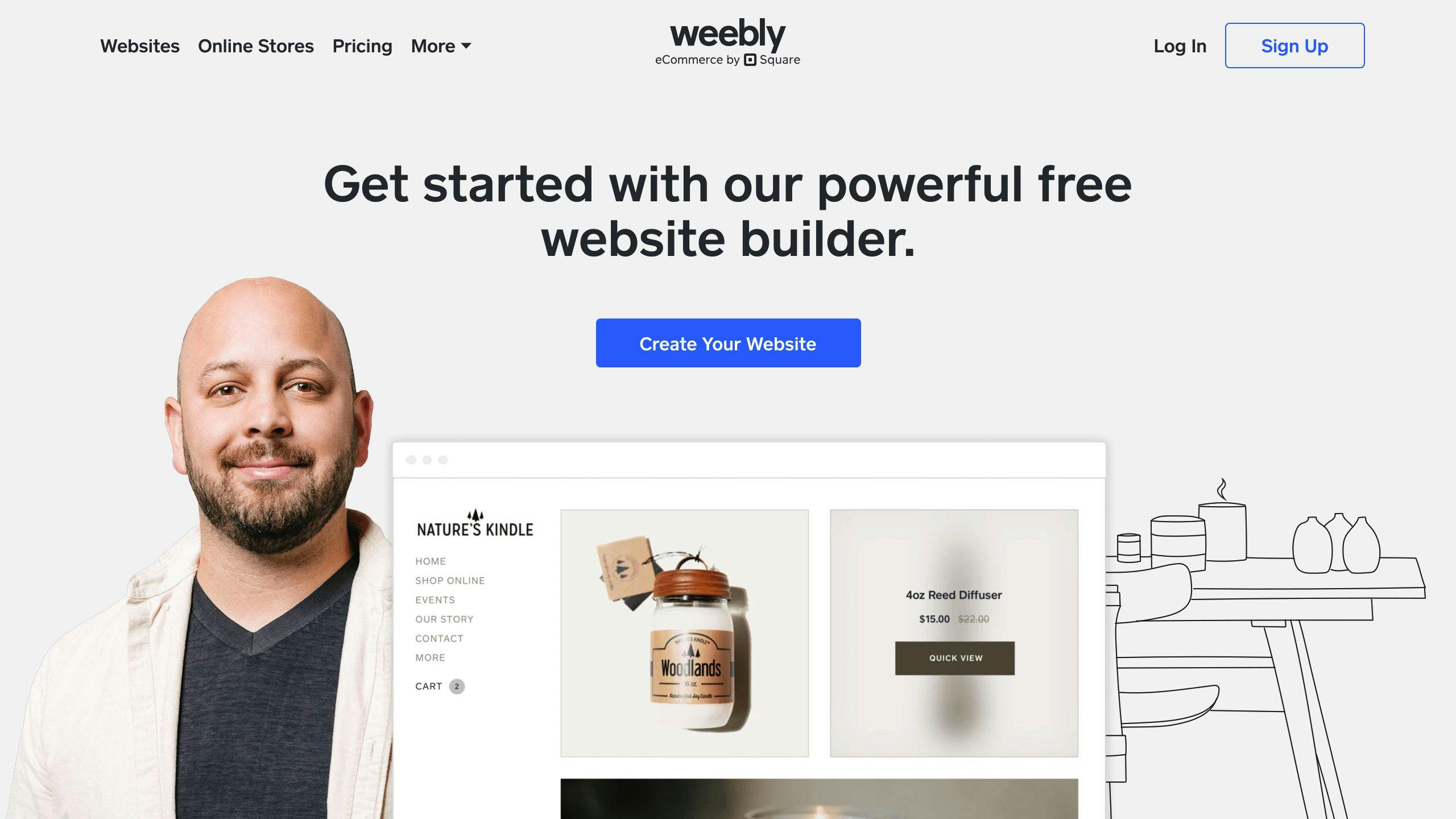
Simple Drag-and-Drop Website Builder
Weebly offers a user-friendly drag-and-drop interface that makes creating websites easy, even for beginners with no coding knowledge. The straightforward editor allows you to add and arrange elements like text, images, and videos on your pages with just a few clicks.
Pre-Made Templates and Customization Options
Weebly provides a variety of modern, responsive templates to get you started. These templates are fully customizable, so you can change colors, fonts, layouts, and other design aspects to match your brand's look and feel. The drag-and-drop editor simplifies the process of personalizing your website's appearance.
Built-in Features
Weebly comes with several built-in features to enhance your website's functionality:
| Feature | Description |
|---|---|
| E-commerce Tools | Create an online store and sell products or services directly from your website. Includes secure payment gateways, product catalogs, inventory management, and more. |
| Blogging | Set up and manage a professional blog with categories, comment moderation, tags, and post scheduling. |
| Marketing and SEO | Optimize your website for search engines with customizable meta descriptions, URLs, and Google Analytics integration. Also includes email campaigns and social media integrations. |
| Mobile App | Manage and update your website on the go using Weebly's mobile app. |
Pricing Plans
Weebly offers a range of pricing plans to suit different needs and budgets:
| Plan | Price |
|---|---|
| Free | $0 |
| Personal | $10/month (paid annually) |
| Professional | $16/month (paid annually) |
| Performance | $29/month (paid annually) |
The Free plan allows you to create a basic website with limited features, while the paid plans unlock additional functionality, such as custom domains, e-commerce capabilities, and advanced marketing tools. Higher-tier plans also remove Weebly branding and ads from your website.
5. SITE123
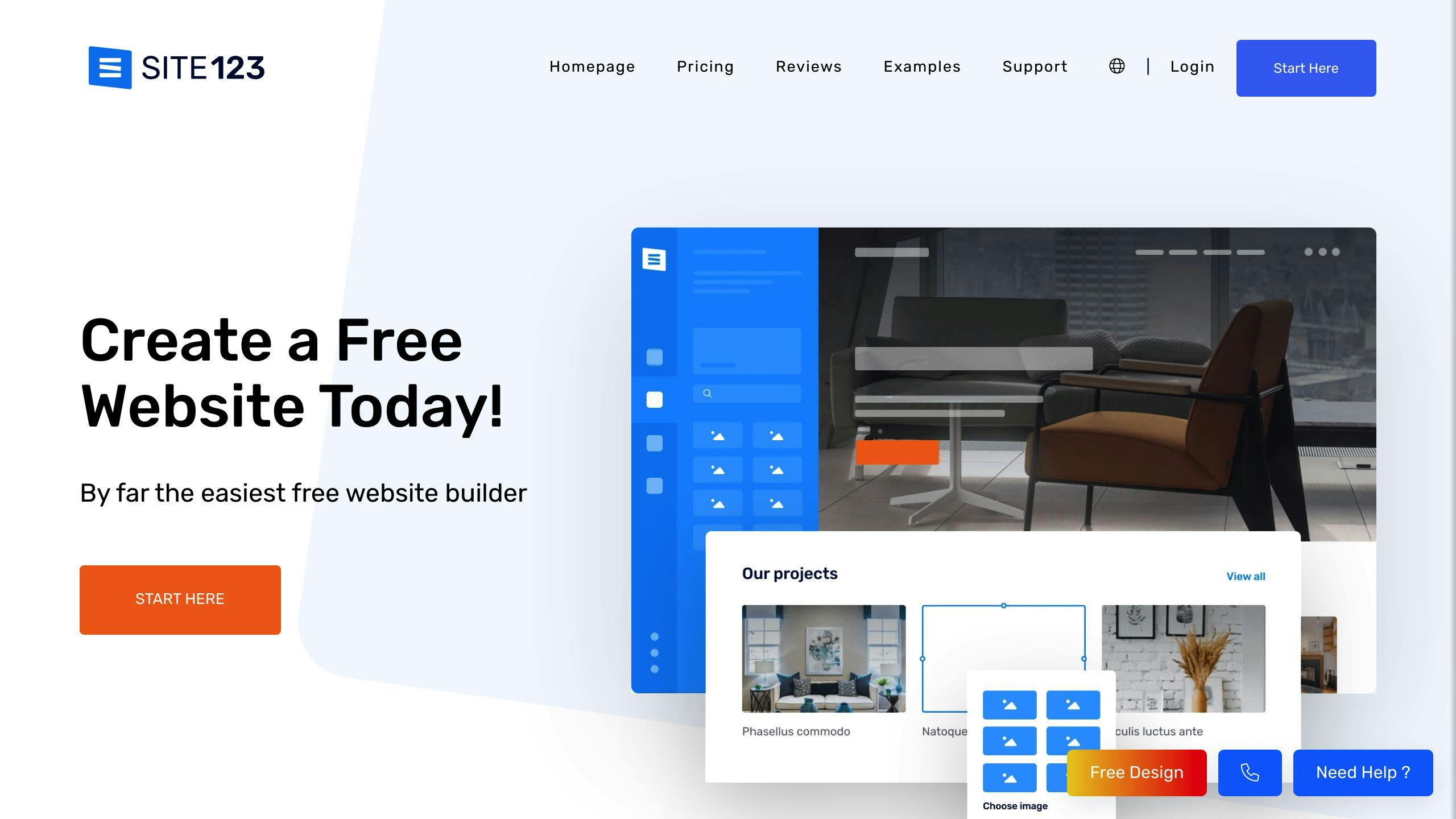
Simple Drag-and-Drop Editor
SITE123 offers a straightforward drag-and-drop website builder that allows users to create websites without any coding knowledge. The intuitive interface makes it easy to add and arrange elements like text, images, and videos on your pages.
Templates and Customization
SITE123 provides a selection of responsive templates that you can modify to match your brand's look and feel. While the template designs are somewhat limited in variety, you can change colors, fonts, layouts, and other aspects using the drag-and-drop editor.
Key Features
SITE123 includes the following features to enhance your website:
- Online Store: Create an online store, sell products or services, and accept payments through secure gateways.
- Blogging: Set up and manage a blog with categories, comments, tags, and post scheduling.
- SEO and Marketing: Optimize your website for search engines, integrate with Google Analytics, and utilize email marketing campaigns.
- Multilingual Support: Translate your website into multiple languages.
Pricing Plans
SITE123 offers a free plan as well as several paid plans:
| Plan | Price |
|---|---|
| Free | $0 |
| Basic | $12.80/month (paid annually) |
| Advanced | $9.90/month (paid annually) |
| Professional | $14.40/month (paid annually) |
| Gold | $17.40/month (paid annually) |
| Platinum | $37.50/month (paid annually) |
The Free plan includes SITE123 branding and limited features, while the paid plans unlock additional functionality, such as custom domains, e-commerce capabilities, and advanced marketing tools. Higher-tier plans also offer more storage, bandwidth, and language options.
sbb-itb-2c3f1c2
6. Shopify

Simple Drag-and-Drop Store Builder
Shopify provides an easy-to-use drag-and-drop website builder designed specifically for creating online stores. The intuitive interface allows you to add and arrange elements like product galleries, descriptions, and checkout processes on your pages without any coding knowledge.
Customizable Templates
Shopify offers a wide selection of professionally designed, mobile-responsive templates that you can customize to match your brand's look and feel. With the drag-and-drop editor, you can modify colors, fonts, layouts, and other aspects to create a unique online store.
Powerful Ecommerce Features
Shopify is packed with robust eCommerce features to help you build and manage a successful online business:
- Inventory Management: Keep track of your products, variants, and stock levels across multiple locations.
- Secure Payments: Accept various payment methods, including credit cards, digital wallets, and popular gateways like PayPal.
- Shipping and Fulfillment: Integrate with shipping carriers, print labels, and manage orders from a centralized dashboard.
- Marketing and SEO: Optimize your store for search engines, create marketing campaigns, and integrate with social media platforms.
- Analytics and Reporting: Monitor your sales, traffic, and customer behavior with detailed analytics and reporting tools.
Pricing Plans
Shopify offers several pricing plans to cater to businesses of different sizes:
| Plan | Price (per month) |
|---|---|
| Basic Shopify | $29 |
| Shopify | $79 |
| Advanced Shopify | $299 |
The higher-tier plans provide more advanced features, such as staff accounts, shipping rate calculators, and lower credit card rates. Additionally, Shopify offers a 14-day free trial, allowing you to test the platform before committing to a paid plan.
7. Webflow
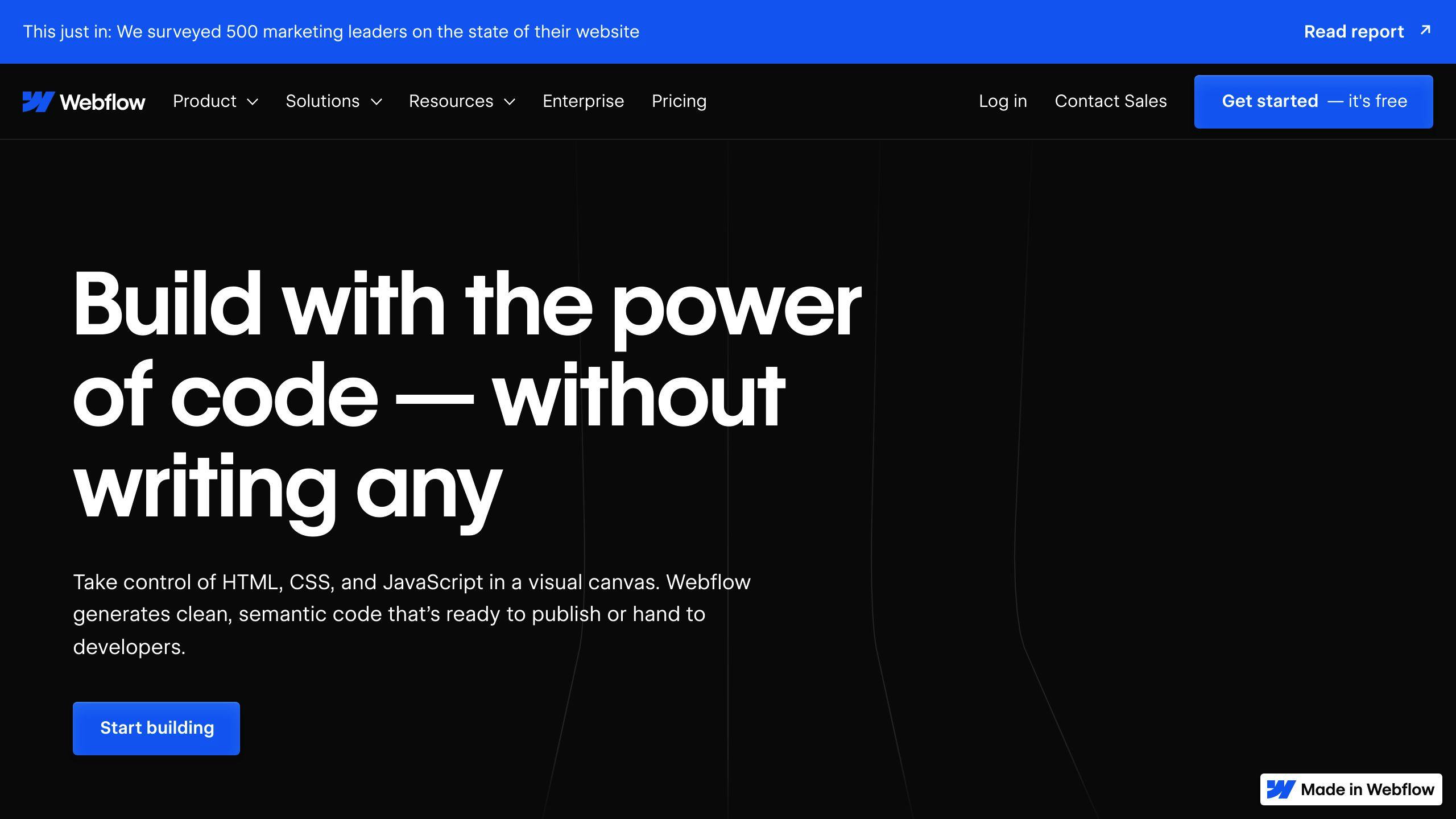
Visual Website Builder
Webflow offers a visual, drag-and-drop interface that lets you create websites without coding. The editor canvas allows you to combine design elements like text, images, and multimedia to build custom layouts. You can also add animations, interactions, and effects to enhance the user experience.
Templates and Customization
Webflow provides a vast library of professionally designed website templates for portfolios, blogs, online stores, and more. These templates are fully customizable, allowing you to modify colors, fonts, layouts, and other aspects to match your brand. You can also access the underlying HTML, CSS, and JavaScript code for advanced customization.
Key Features
Webflow includes the following features:
- Content Management System (CMS): Manage and update your website's content with ease.
- Ecommerce Tools: Create an online store, manage products, and accept secure payments.
- SEO Optimization: Optimize your website for search engines by editing meta tags, schema markup, and other SEO elements.
- Responsive Design: Ensure your website looks great on all devices.
Pricing Plans
Webflow offers several pricing plans:
| Plan | Price (per month) |
|---|---|
| Free | $0 |
| Basic | $16 |
| CMS | $24 |
| Business | $39 |
| Ecommerce | $42 |
The Free plan allows you to build and publish two static websites, while paid plans provide access to the CMS, ecommerce features, and additional resources. Webflow also offers discounts for annual billing and custom enterprise plans.
8. GoDaddy Website Builder
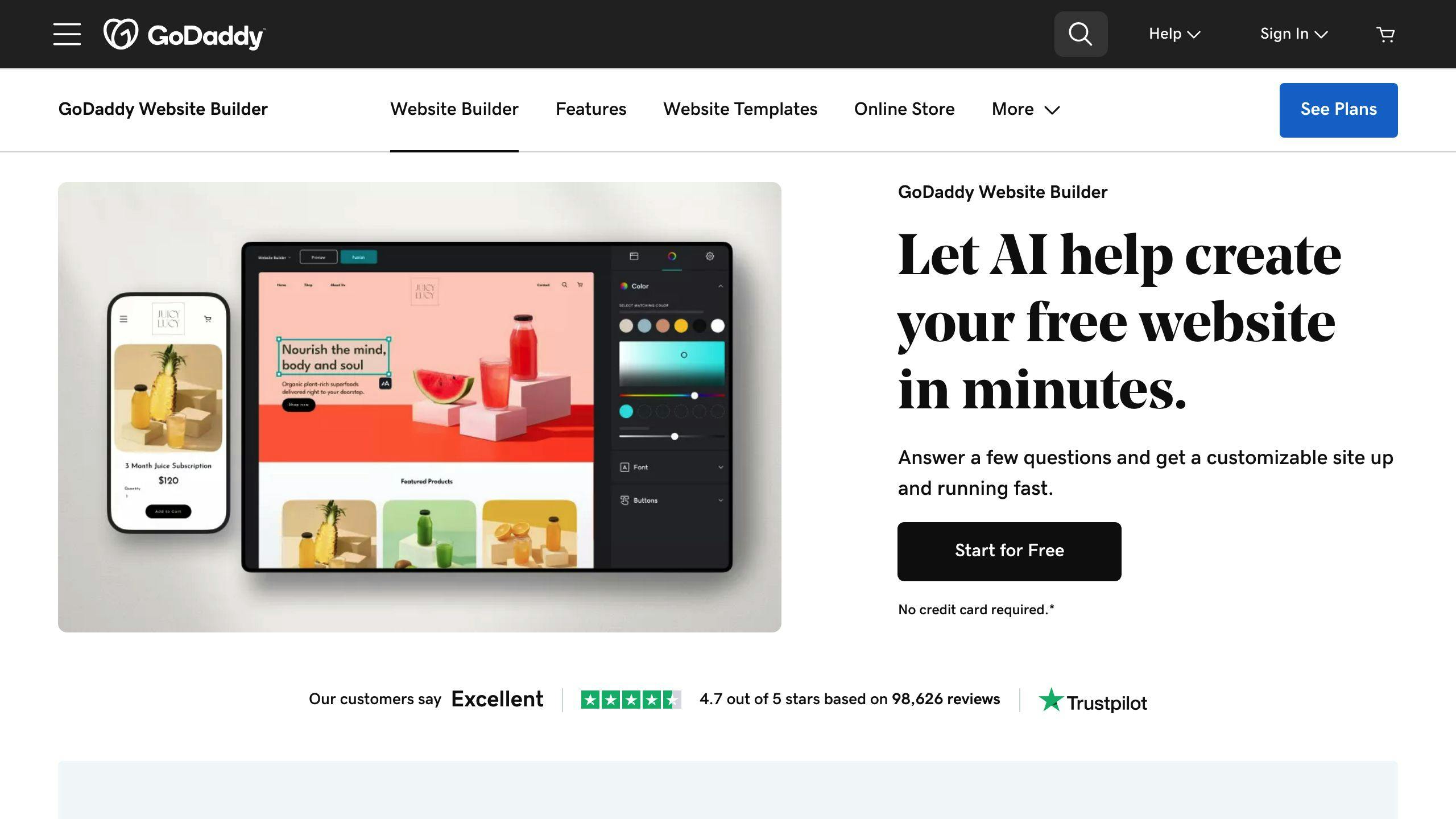
Simple Drag-and-Drop Editor
GoDaddy Website Builder offers a straightforward drag-and-drop interface, making it easy to create websites without any coding knowledge. You can simply drag and drop various elements like text, images, and multimedia onto your web pages, arranging them as desired. This visual approach simplifies the website building process for beginners.
Pre-Made Templates and Customization
GoDaddy provides a selection of professionally designed website templates tailored for different industries and purposes, such as portfolios, blogs, and online stores. These templates serve as a starting point that you can fully customize by modifying colors, fonts, layouts, and other aspects to match your brand's look and feel. If needed, you can also access the underlying HTML and CSS code for advanced customization.
Key Features
GoDaddy Website Builder includes the following features to enhance your website:
| Feature | Description |
|---|---|
| Content Management System (CMS) | Easily manage and update your website's content through a user-friendly CMS. |
| Ecommerce Tools | Create an online store, manage products, and accept secure payments using GoDaddy's ecommerce capabilities. |
| SEO Optimization | Optimize your website for search engines by editing meta tags, schema markup, and other SEO elements. |
| Mobile Responsiveness | Ensure your website looks great and functions seamlessly on various devices, including smartphones and tablets. |
Pricing Plans
GoDaddy Website Builder offers several pricing plans to cater to different needs and budgets:
| Plan | Price (per month) |
|---|---|
| Basic | $6.99 |
| Standard | $10.99 |
| Premium | $16.99 |
| Ecommerce | $25.99 |
The Basic plan provides essential features for building a website, while higher-tier plans offer additional functionality, such as advanced customization options, ecommerce capabilities, and marketing tools. GoDaddy also offers discounts for annual billing and custom enterprise plans for larger businesses.
9. Duda
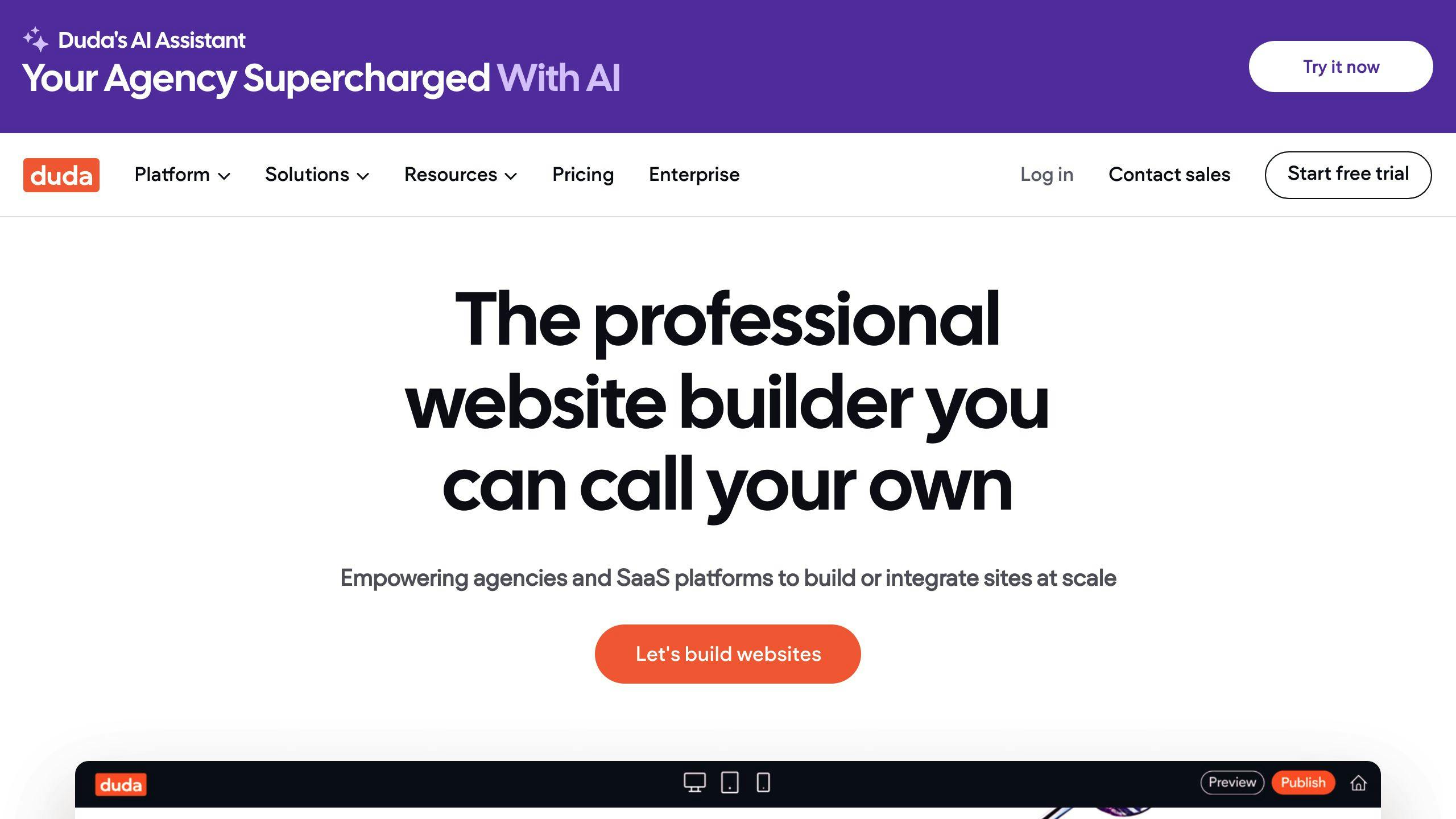
Simple Drag-and-Drop Editor
Duda offers a straightforward drag-and-drop website builder that makes creating websites easy, even for beginners with no coding experience. You can simply drag and drop elements like text, images, and multimedia onto your web pages and arrange them as desired.
Pre-Made Templates and Customization
Duda provides a selection of professionally designed website templates for various industries and purposes. These templates serve as a starting point that you can customize by changing colors, fonts, layouts, and other aspects to match your brand's look and feel. If needed, you can also access the underlying HTML and CSS code for advanced customization.
Key Features
Duda's website builder includes the following features:
- Content Management System (CMS): Manage and update your website's content through a user-friendly CMS.
- Ecommerce Tools: Create an online store, manage products, and accept secure payments.
- SEO Optimization: Optimize your website for search engines by editing meta tags, schema markup, and other SEO elements.
- Mobile Responsiveness: Ensure your website looks great and functions well on various devices, including smartphones and tablets.
Pricing Plans
Duda offers several pricing plans to suit different needs and budgets:
| Plan | Price (per month) |
|---|---|
| Basic | $14.00 |
| Team | $22.00 |
| Agency | $44.00 |
The Basic plan provides essential features for building a website, while the Team and Agency plans offer additional functionality, such as advanced customization options, team collaboration tools, and priority support. Duda also offers a 14-day free trial and a 30-day money-back guarantee on all paid plans.
10. WordPress.org
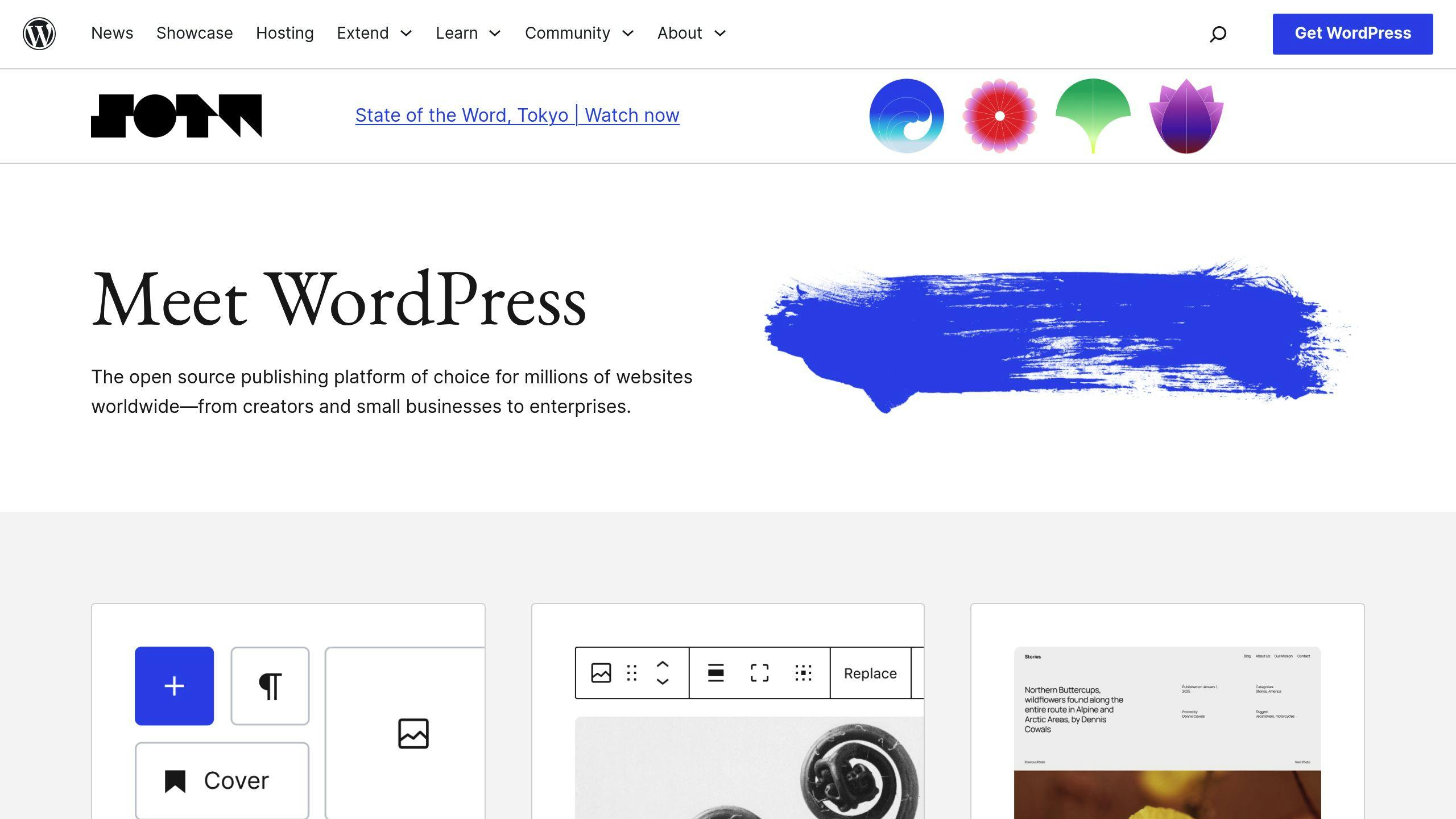
Drag-and-Drop Page Building
WordPress.org allows you to create websites visually using popular drag-and-drop page builder plugins like Elementor and Beaver Builder. These plugins let you build custom layouts by dragging and dropping elements like text, images, buttons, and more onto your pages - no coding required.
Templates and Customization
WordPress.org offers a vast library of free and paid themes, many with pre-built website demos and layout packs. Use these templates as a starting point, then customize them further with the drag-and-drop page builders. Change colors, fonts, layouts, and design elements to match your brand.
Extending Functionality
WordPress.org is highly flexible thanks to its plugin ecosystem. You can add various features to your website, such as:
| Feature | Description |
|---|---|
| Ecommerce | Use plugins like WooCommerce to create an online store and sell products. |
| Membership Sites | Offer exclusive content or services to members with membership plugins. |
| Forums | Build an engaged community by adding forum functionality. |
| SEO Optimization | Optimize your site for search engines using SEO plugins like Yoast SEO or All in One SEO. |
Pricing
WordPress.org is an open-source platform, meaning the software is free to download and use. However, you'll need to pay for:
1. Hosting: $3 - $25 per month, depending on the provider and plan.
2. Domain Name: $10 - $15 per year.
3. Premium Themes: $20 - $100 (one-time fee).
4. Premium Plugins: Free to $200+ (one-time or recurring fees).
While WordPress.org has a learning curve, it offers extensive customization options, making it a popular choice for businesses and individuals.
Website Builder Comparison
Here's a simple comparison of key features, pricing, and ratings for the top 10 drag-and-drop website builders in 2024:
| Website Builder | Free Plan | Paid Plans (Monthly) | Online Store | Mobile-Friendly | SEO Tools | Blogging | Rating |
|---|---|---|---|---|---|---|---|
| 1. Wix | ✓ | $14 - $39 | ✓ | ✓ | ✓ | ✓ | 4.7/5 |
| 2. Hostinger Website Builder | ✓ | $2.99 - $11.99 | ✓ | ✓ | ✓ | ✓ | 4.8/5 |
| 3. Squarespace | ✗ | $16 - $49 | ✓ | ✓ | ✓ | ✓ | 4.6/5 |
| 4. Weebly | ✓ | $6 - $26 | ✓ | ✓ | ✓ | ✓ | 4.5/5 |
| 5. SITE123 | ✓ | $12.80 - $28.80 | ✓ | ✓ | ✓ | ✓ | 4.4/5 |
| 6. Shopify | ✗ | $29 - $299 | ✓ | ✓ | ✓ | ✓ | 4.7/5 |
| 7. Webflow | ✗ | $16 - $212 | ✓ | ✓ | ✓ | ✓ | 4.6/5 |
| 8. GoDaddy Website Builder | ✓ | $10 - $25 | ✓ | ✓ | ✓ | ✓ | 4.3/5 |
| 9. Duda | ✗ | $19 - $59 | ✓ | ✓ | ✓ | ✓ | 4.5/5 |
| 10. WordPress.org | ✓ | Hosting: $3 - $25 Themes: $20 - $100 Plugins: Free - $200+ |
✓ | ✓ | ✓ | ✓ | 4.8/5 |
Key Points:
- All top builders offer mobile-friendly designs, online stores, SEO tools, and blogging.
- Hostinger Website Builder and WordPress.org stand out for low prices and high ratings.
- Wix, Squarespace, and Shopify are popular choices with robust features but higher costs.
- Most builders have free plans with limited features, while paid plans unlock more tools.
When choosing a website builder, think about your budget, needed features, and ease of use. Many offer free trials or money-back guarantees to test before buying.
Drag-and-Drop vs. Traditional Website Builders
Drag-and-drop website builders and traditional website builders offer different approaches to creating and managing websites. Here's a comparison of their key differences:
| Aspect | Drag-and-Drop Builders | Traditional Builders |
|---|---|---|
| Ease of Use | Very user-friendly with visual interfaces and pre-made templates. No coding needed. | Steeper learning curve, requiring knowledge of coding languages like HTML, CSS, and JavaScript. |
| Design Flexibility | Limited customization options within the builder's framework. Difficult to achieve highly unique designs. | Nearly unlimited customization potential with full control over code and design elements. |
| Development Speed | Faster website creation process with drag-and-drop functionality and pre-built elements. | Slower development process, especially for complex websites or custom features. |
| Cost | Generally more affordable, with many offering free plans or low-cost subscriptions. | Can be more expensive, factoring in costs for hosting, themes, plugins, and developer fees. |
| SEO Capabilities | Basic SEO tools and settings provided, but may have limitations. | Greater control over SEO elements like metadata, URLs, and site structure. |
| Scalability | May struggle to handle significant growth or advanced functionality requirements. | More scalable and adaptable to changing needs, with access to custom coding and third-party integrations. |
When to Choose Drag-and-Drop Builders
Drag-and-drop builders are an excellent choice for individuals and small businesses with limited technical expertise or resources. They offer a quick and affordable way to create a professional-looking website without coding skills. These builders are ideal for:
- Personal websites, blogs, or portfolios
- Small business websites with basic functionality
- Rapidly launching a website or online presence
- Users who prioritize ease of use over extensive customization
When to Choose Traditional Builders
Traditional website builders, which involve coding and more advanced development tools, are better suited for larger organizations or projects with complex requirements. They offer greater flexibility and control over the website's design and functionality. Traditional builders are recommended for:
- E-commerce websites with advanced features
- Large corporate websites or web applications
- Websites requiring highly customized designs or integrations
- Projects where extensive scalability and future growth are anticipated
- Organizations with dedicated web development resources or budgets
Ultimately, the choice between a drag-and-drop builder and a traditional builder depends on your specific needs, technical expertise, and budget. Drag-and-drop builders provide a user-friendly and cost-effective solution for basic websites, while traditional builders offer more powerful and scalable options for complex projects or long-term growth.
Summary
Drag-and-drop website builders make it easy to create professional websites without coding skills. These user-friendly platforms allow individuals and small businesses to quickly build an online presence by simply dragging and dropping pre-made design elements.
When choosing a drag-and-drop builder, consider your needs, budget, and desired level of customization. While these builders excel in simplicity, they may have limitations for advanced features or highly customized designs. Traditional website builders involving coding may be better suited for complex projects or organizations with dedicated web development resources.
As the drag-and-drop market evolves, expect more features and integrations. Select the platform that aligns with your goals, skill level, and long-term vision for your online presence.
Explore the diverse range of drag-and-drop builders outlined in this article. Leverage their user-friendly interfaces to efficiently bring your website ideas to life.
Key Differences: Drag-and-Drop vs. Traditional Builders
| Aspect | Drag-and-Drop | Traditional |
|---|---|---|
| Ease of Use | Very user-friendly with visual interfaces and pre-made templates. No coding needed. | Steeper learning curve, requiring coding knowledge (HTML, CSS, JavaScript). |
| Design Flexibility | Limited customization options within the builder's framework. Difficult to achieve highly unique designs. | Nearly unlimited customization potential with full control over code and design elements. |
| Development Speed | Faster website creation process with drag-and-drop functionality and pre-built elements. | Slower development process, especially for complex websites or custom features. |
| Cost | Generally more affordable, with many offering free plans or low-cost subscriptions. | Can be more expensive, factoring in costs for hosting, themes, plugins, and developer fees. |
| SEO Capabilities | Basic SEO tools and settings provided, but may have limitations. | Greater control over SEO elements like metadata, URLs, and site structure. |
| Scalability | May struggle to handle significant growth or advanced functionality requirements. | More scalable and adaptable to changing needs, with access to custom coding and third-party integrations. |
When to Choose Drag-and-Drop Builders
Drag-and-drop builders are an excellent choice for individuals and small businesses with limited technical expertise or resources. They offer a quick and affordable way to create a professional-looking website without coding skills. These builders are ideal for:
- Personal websites, blogs, or portfolios
- Small business websites with basic functionality
- Rapidly launching a website or online presence
- Users who prioritize ease of use over extensive customization
When to Choose Traditional Builders
Traditional website builders, which involve coding and more advanced development tools, are better suited for larger organizations or projects with complex requirements. They offer greater flexibility and control over the website's design and functionality. Traditional builders are recommended for:
- E-commerce websites with advanced features
- Large corporate websites or web applications
- Websites requiring highly customized designs or integrations
- Projects where extensive scalability and future growth are anticipated
- Organizations with dedicated web development resources or budgets
The choice between a drag-and-drop builder and a traditional builder depends on your specific needs, technical expertise, and budget. Drag-and-drop builders provide a user-friendly and cost-effective solution for basic websites, while traditional builders offer more powerful and scalable options for complex projects or long-term growth.


