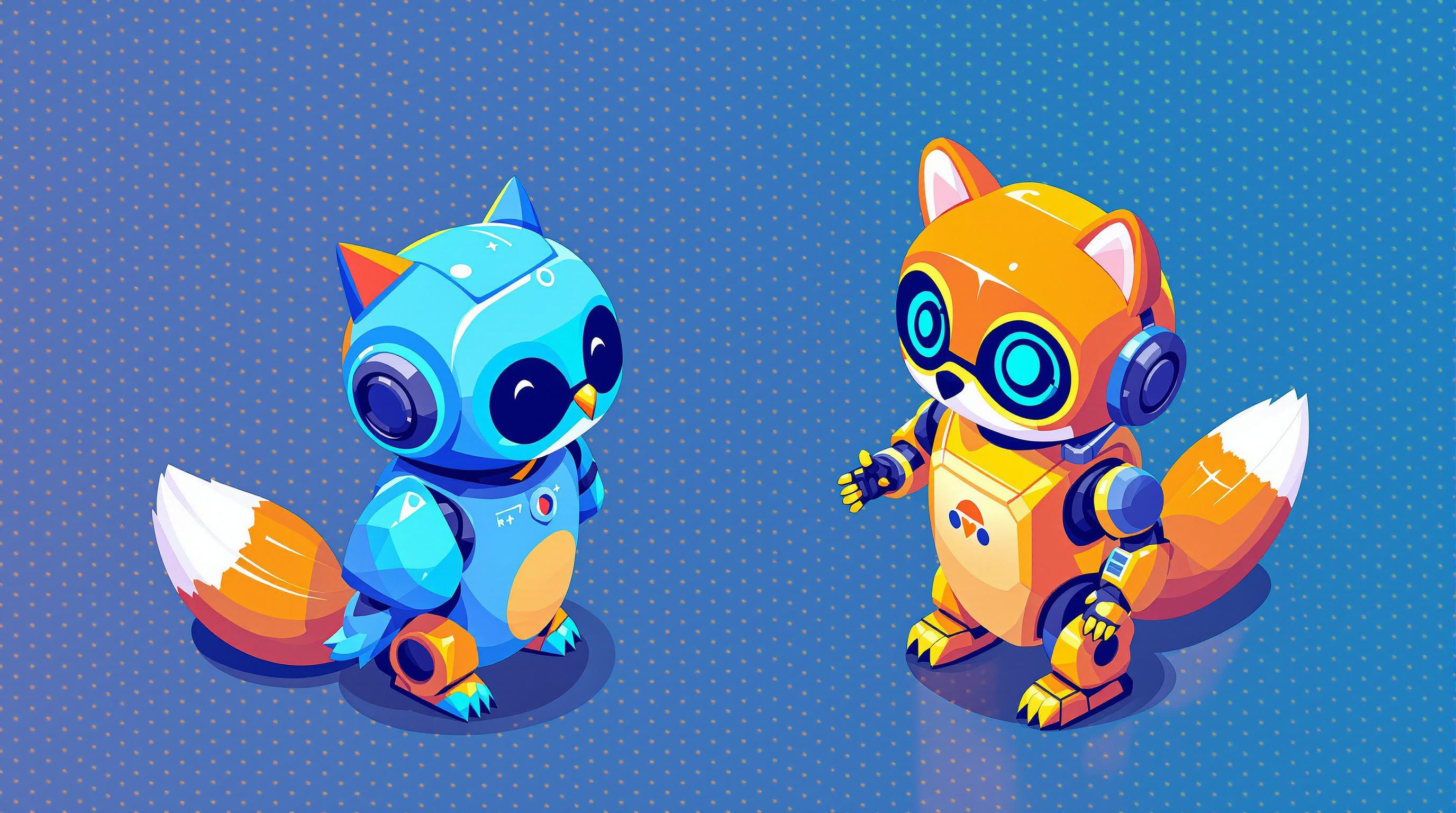3D elements in web design create an immersive and visually captivating experience for users by adding depth and realism to websites. This comprehensive guide covers everything you need to know about incorporating 3D graphics into your web projects, from understanding the underlying technologies to optimizing performance and preparing for the future.
Related video from YouTube
Key Benefits of 3D Web Design
- Increased User Engagement: Interactive 3D visuals captivate users, encouraging exploration and potentially leading to higher conversion rates.
- Improved Visualization: 3D models and animations make it easier to showcase products, convey complex information, and present data intuitively.
- Distinctive Brand Identity: Unique 3D designs and experiences help brands stand out and leave a lasting impression.
Core Technologies and Tools
- WebGL: JavaScript API for rendering 3D graphics in web browsers, providing GPU access.
- Three.js: Popular open-source JavaScript library for creating and manipulating 3D scenes.
- Babylon.js: 3D engine for the web, offering features like physics simulation and VR/AR support.
- Blender, Maya, Cinema 4D: 3D modeling software for creating assets.
Optimizing 3D Assets and Performance
| Technique | Description |
|---|---|
| Polygon Reduction | Reducing the polygon count of 3D models to decrease file sizes and improve rendering speeds. |
| Texture Optimization | Using efficient texture formats, baking, and normal mapping to minimize texture data without sacrificing visual quality. |
| Efficient Lighting and Materials | Baked lighting, pre-calculated shadows, and physically-based rendering (PBR) materials for realistic visuals and performance. |
| Level of Detail (LOD) | Creating multiple LOD versions of complex models to maintain visual fidelity at close distances while reducing detail for distant objects. |
Accessibility and Future Trends
- Providing alternative content and keyboard navigation for accessibility.
- Emerging technologies like WebXR, cloud rendering, and WebGPU for immersive AR/VR experiences and advanced rendering techniques.
With the rise of new technologies, 3D web design is poised to become more interactive, immersive, and accessible, blending digital and physical worlds in innovative ways.
Understanding 3D Graphics Technologies
3D Graphics and Rendering Basics
3D graphics involve creating digital representations of three-dimensional objects or scenes. These objects are defined by their geometry (vertices, edges, and faces). They can be textured with materials, colors, and images to create realistic or stylized visuals.
Rendering is the process of generating an image or animation from this 3D data. It calculates how virtual light interacts with the 3D scene to produce the final image. Shaders are small programs that run on the graphics processing unit (GPU) to control the appearance of objects, such as their color, texture, and lighting effects.
Key 3D Web Technologies
WebGL is a JavaScript API that enables rendering 3D graphics within web browsers. It provides access to the GPU, allowing developers to create high-performance 3D experiences. WebGL is supported by all modern browsers and is the foundation for many 3D web technologies.
Three.js is a popular open-source JavaScript library that simplifies working with WebGL. It provides a higher-level API for creating and manipulating 3D scenes, handling animations, and integrating with other web technologies like WebVR and WebXR.
Babylon.js is another 3D engine for the web, offering features like physics simulation, advanced lighting, and support for virtual and augmented reality experiences.
Browser and Device Compatibility
While WebGL is widely supported, there can still be compatibility challenges when incorporating 3D elements across different browsers and devices. Older browsers or devices with limited GPU capabilities may struggle to render complex 3D scenes smoothly.
To ensure broad compatibility, it's essential to:
- Optimize 3D assets
- Implement fallbacks or progressive enhancement techniques
- Provide alternative 2D visuals or simplified 3D experiences for users with limited hardware or software support
Additionally, testing across various browsers and devices is crucial to identify and address any compatibility issues before deploying 3D web experiences to a wide audience.
sbb-itb-2c3f1c2
Creating and Optimizing 3D Assets
3D Modeling Software
To create 3D assets for the web, you'll need modeling software. Here are some popular choices:
-
Blender: A free, open-source 3D creation suite with modeling, animation, and rendering tools. It's beginner-friendly with an active community and extensive documentation.
-
Maya: Autodesk's industry-standard 3D animation and modeling software, widely used in film, gaming, and visual effects. It offers advanced features but has a steeper learning curve.
-
Cinema 4D: A versatile 3D package known for its intuitive interface and integration with Adobe Creative Cloud. Its powerful rendering engine and motion graphics tools make it popular among motion designers and animators.
Optimizing 3D Assets for Web
To ensure optimal web performance, you need to optimize your 3D assets. Here are some key techniques:
-
Polygon Reduction: Reducing the polygon count of your 3D models can decrease file sizes and improve rendering speeds. Many modeling software offer tools for simplifying geometry while preserving overall shape and detail.
-
Texture Optimization: High-resolution textures can bloat file sizes. Using efficient texture formats like PNG or WebP, texture baking, and normal mapping can minimize texture data without sacrificing visual quality.
-
Efficient Lighting and Materials: Baked lighting and pre-calculated shadows can offload rendering workloads from the client's device. Using physically-based rendering (PBR) materials can provide realistic visuals while remaining performant.
-
Level of Detail (LOD): For complex models, creating multiple LOD versions can help maintain visual fidelity at close distances while reducing detail for distant objects, optimizing performance.
3D File Formats and Compression
The file format you choose for your 3D assets can impact loading times and compatibility. Here are some popular options:
| Format | Description |
|---|---|
| glTF (GL Transmission Format) | An open standard designed for efficient transmission and rendering of 3D scenes. It supports compression, animation, and PBR materials, making it a great choice for web applications. |
| OBJ | A simple data-format for representing 3D geometry, widely supported but lacking advanced features like animations or materials. |
| FBX | A proprietary format by Autodesk, commonly used for exchanging 3D data between different software. However, it can result in larger file sizes compared to glTF. |
Additionally, techniques like geometry instancing, texture atlasing, and binary compression can further reduce the footprint of your 3D assets, ensuring smooth loading and rendering on the web.
Using 3D Elements on Websites
Static 3D Content
Static 3D elements can make websites more visually appealing and create a sense of depth. Some common uses include:
-
Product Views: Show detailed 3D models of products, allowing users to inspect them from different angles. This helps with purchasing decisions.
-
3D Text: Add depth and dimension to headings and titles using 3D typography.
-
3D Backgrounds: Use 3D rendered scenes or objects as website backgrounds to create a unique atmosphere.
Interactive 3D Content
Interactive 3D elements allow users to directly manipulate and explore 3D content:
-
360-Degree Product Spins: Let users rotate and inspect products from all angles for a comprehensive view.
-
Customizers: Enable users to customize and visualize products in real-time by adjusting colors, materials, or components.
-
3D Animations and Transitions: Guide users through your website with smooth 3D animations and transitions.
Combining 3D with Other Web Tech
To create immersive and responsive experiences, combine 3D elements with other web technologies:
| Technology | Usage |
|---|---|
| CSS | Style and position 3D elements to integrate them seamlessly with the overall design. |
| JavaScript | Add interactivity, such as user controls, animations, and dynamic updates to 3D content. |
| Responsive Design | Ensure 3D elements adapt to different screen sizes and devices for an optimal experience across platforms. |
Accessibility for 3D Elements
While 3D elements enhance the visual experience, it's crucial to ensure accessibility for all users:
-
Alternative Content: Offer text descriptions, audio narrations, or alternative views for users who cannot perceive 3D content.
-
Keyboard Navigation: Enable keyboard controls for navigating and interacting with 3D elements, ensuring accessibility for users who cannot use a mouse or touchscreen.
-
Web Accessibility Guidelines: Follow industry standards like WCAG to ensure your 3D content is perceivable, operable, understandable, and robust for all users.
Optimizing 3D Performance
Optimizing 3D Rendering
To ensure smooth 3D rendering, consider these strategies:
1. Level of Detail (LOD)
Use LOD techniques to reduce the complexity of 3D models based on their distance from the camera. Render less detailed versions of objects farther away, reducing the overall polygon count and improving rendering speed.
2. Culling
Utilize culling techniques to avoid rendering objects outside the camera's view or occluded by other objects. Frustum culling and occlusion culling can significantly reduce the number of objects processed by the rendering pipeline.
3. Efficient Shader Usage
Optimize shaders by minimizing instruction counts, reducing texture lookups, and avoiding unnecessary computations. Employ techniques like ubershaders to minimize shader switching and state changes, which can impact performance.
4. Geometry Batching and Instancing
Batch similar objects with the same material properties to reduce draw calls and state changes. Utilize instancing techniques to render multiple instances of the same geometry with a single draw call, further optimizing rendering performance.
Improving Load Times
To enhance the overall user experience, focus on improving load times for 3D assets:
| Technique | Description |
|---|---|
| Texture Compression | Compress textures using modern formats like ETC2, ASTC, or WebP to reduce file sizes and bandwidth requirements without significantly compromising visual quality. |
| Script Optimization | Minify and bundle JavaScript files to reduce file sizes and minimize the number of requests. Implement code splitting and lazy loading to load scripts and assets only when needed. |
| Lazy Loading | Load 3D assets on-demand as the user interacts with the website, reducing initial load times and improving perceived performance. |
| Caching | Leverage browser caching mechanisms to store 3D assets locally, reducing the need to download them on subsequent visits and improving load times. |
Fallbacks for Limited 3D Support
To ensure accessibility and a consistent user experience across devices, implement fallbacks for devices with limited 3D support:
- Simplified 2D Versions
Provide simplified 2D versions of 3D content, such as static images or interactive 360-degree product views, for devices that cannot handle 3D graphics.
- Alternative Content
Offer alternative content, such as detailed product descriptions, videos, or interactive animations, to convey the same information as the 3D content.
- Feature Detection
Implement feature detection techniques to identify the device's capabilities and serve appropriate content based on its ability to handle 3D graphics.
Future of 3D in Web Design
Augmented and Virtual Reality
Augmented reality (AR) and virtual reality (VR) are set to transform how users interact with digital content. Tools like WebXR and A-Frame allow creating immersive AR and VR experiences within web browsers.
With AR, users can overlay 3D models and interactive elements onto the real world, enhancing product visualizations, education, and more. VR transports users into fully immersive 3D environments, opening up new possibilities for gaming, virtual tours, and simulations.
As these technologies advance, we can expect more user-friendly tools for integrating AR and VR into web design, making it easier to create captivating and engaging experiences.
Cloud Rendering and Pixel Streaming
Cloud rendering and pixel streaming address the challenge of delivering high-quality 3D graphics to low-end devices or those with limited hardware capabilities. By offloading rendering to powerful cloud servers, these technologies enable even entry-level devices to display complex 3D scenes and animations without compromising performance.
Pixel streaming, in particular, allows for efficient transmission of rendered frames from the cloud to the client device, ensuring smooth playback. This approach enhances accessibility and opens up opportunities for web designers to create visually stunning and resource-intensive 3D experiences without being constrained by hardware limitations.
As cloud computing evolves, we can expect more widespread adoption of these technologies, democratizing access to high-end 3D graphics and enabling a more inclusive and engaging web experience for users across a wide range of devices.
WebGPU and New Technologies
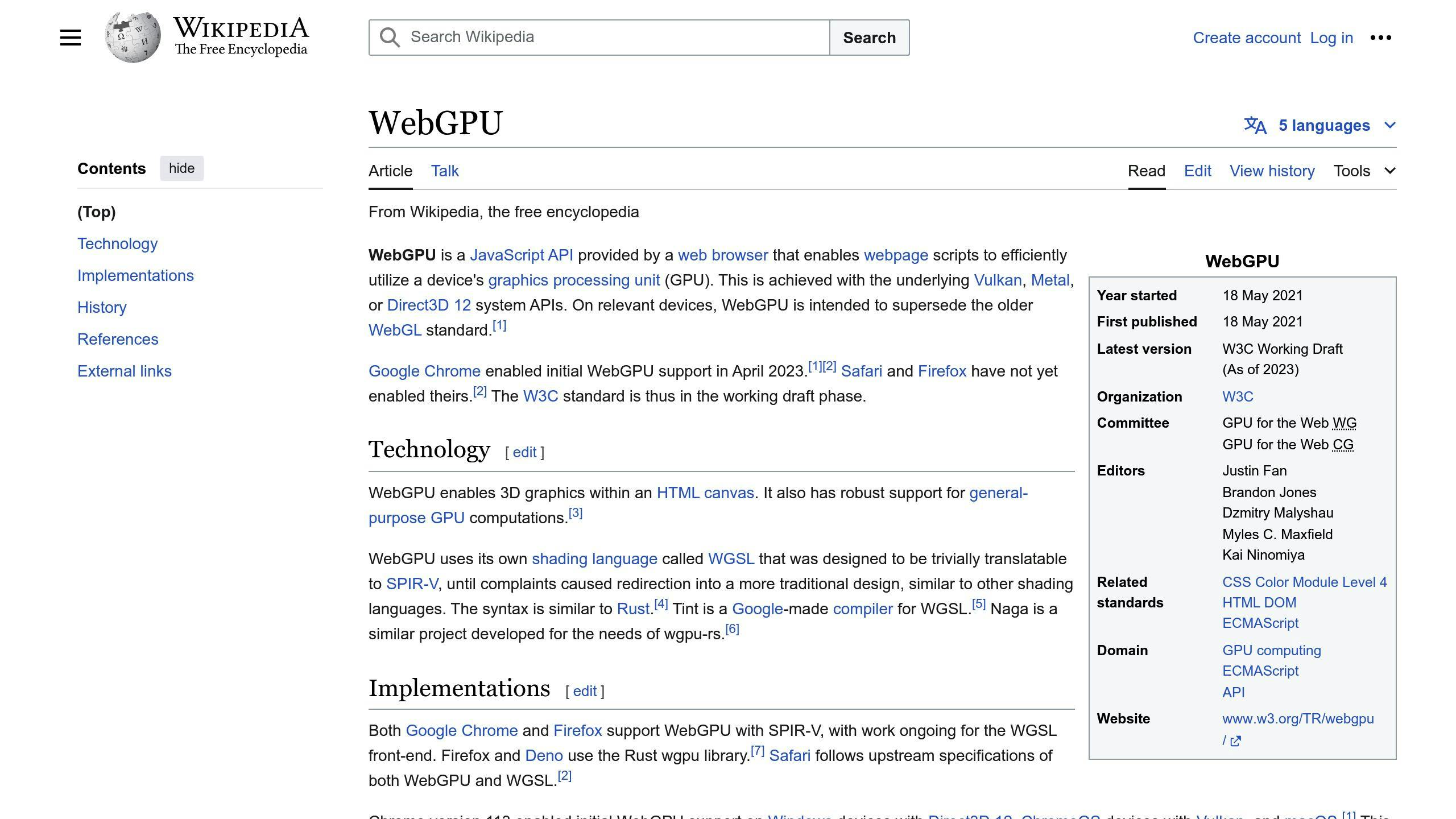
WebGPU is a next-generation web standard that promises to revolutionize how 3D graphics are rendered in web browsers. Building upon WebGL, WebGPU offers a more efficient and low-level API for accessing GPU hardware, enabling developers to unlock the full potential of modern graphics processors.
With WebGPU, web applications can achieve desktop-class graphics performance, enabling advanced rendering techniques like ray tracing, mesh shaders, and variable rate shading. This opens up new possibilities for creating highly realistic and immersive 3D experiences within web browsers, pushing the boundaries of what was previously possible.
In addition to WebGPU, other emerging technologies like WebAssembly and advanced compression formats like GLTF and GLB are further enhancing the capabilities of 3D web design. As these technologies continue to evolve and gain wider adoption, we can expect to see a proliferation of innovative and visually stunning 3D web experiences that seamlessly blend the digital and physical worlds.
| Technology | Description |
|---|---|
| WebXR and A-Frame | Tools for creating immersive AR and VR experiences within web browsers. |
| Cloud Rendering and Pixel Streaming | Offload rendering to cloud servers, enabling even low-end devices to display complex 3D graphics. |
| WebGPU | Next-generation web standard for efficient GPU access and advanced rendering techniques. |
| WebAssembly, GLTF, and GLB | Emerging technologies enhancing 3D web design capabilities. |
Conclusion
Key Points
- 3D elements on websites create a sense of depth and realism, enhancing user experiences.
- They allow for visually appealing product displays, animations, and interactive features.
- Tools like WebGL and Three.js make adding 3D content easier for designers.
- Optimizing 3D assets and performance is vital for smooth rendering across devices.
- Providing alternative text and navigation ensures accessibility for all users.
The Future of 3D Web Design
As technology advances, 3D web experiences will become more immersive and engaging:
| Technology | Impact |
|---|---|
| Augmented Reality (AR) | Overlay 3D objects onto the real world for product demos and education. |
| Virtual Reality (VR) | Transport users into fully 3D environments for gaming, tours, and simulations. |
| Cloud Rendering | Enable even low-end devices to display complex 3D graphics smoothly. |
| WebGPU | Unlock advanced rendering techniques for highly realistic 3D web experiences. |
As these technologies become more accessible, we can expect a rise in innovative and visually stunning 3D web experiences that blend digital and physical worlds. The future of web design is poised to become more interactive and immersive, with 3D elements playing a pivotal role in this evolution.
Resources and Further Reading
Books and Publications
-
3D Web Design: Enriching the User Experience by Samantha Burch - This book covers the basics of 3D web design, from modeling and animation to implementation and optimization. It provides practical examples and case studies to help designers create engaging 3D experiences.
-
WebGL Insights by Patrick Cozzi - A valuable resource for understanding WebGL, the core technology behind 3D graphics on the web. This book explores advanced techniques and best practices for leveraging WebGL in web design.
-
The Book of Shaders by Patricio Gonzalez Vivo and Jen Lowe - While not specifically focused on web design, this book offers an in-depth look at shaders, which are essential for creating realistic 3D graphics and effects.
Online Tutorials and Courses
| Course/Tutorial | Description |
|---|---|
| Three.js Fundamentals by Coursera | A comprehensive course covering the basics of Three.js, a popular JavaScript library for creating 3D graphics on the web. It includes hands-on projects and exercises. |
| Introduction to 3D Web Design with WebGL by Pluralsight | This tutorial series provides a step-by-step guide to creating 3D web experiences using WebGL, covering topics like lighting, texturing, and animation. |
| 3D Web Design with Blender and Three.js by Udemy | Learn how to create 3D models in Blender and integrate them into web projects using the Three.js library. This course covers the entire workflow, from modeling to optimization and deployment. |
Example Websites and Case Studies
1. Nike Air Max Day Campaign
This interactive website showcases Nike's Air Max sneakers in a stunning 3D environment, allowing users to customize and explore the shoes from all angles.
2. Museum of Digital Art (MUDA)
MUDA's website features virtual exhibitions where visitors can explore digital artworks in a 3D gallery space, providing an immersive and engaging experience.
3. Uplinq
This SaaS company's website uses dynamic 3D animations and visuals to showcase their innovative bookkeeping solutions, creating a futuristic and engaging user experience.
4. Enric Moreu's Digital Resume
A unique example of using 3D design to create an interactive and visually striking digital resume, featuring floating islands and clever illustrations.
FAQs
What are the benefits of 3D web design?
3D elements on websites offer several advantages:
- Visual Appeal: Adding depth through 3D graphics creates a captivating visual experience, helping websites stand out.
- User Engagement: Interactive 3D elements, like product visualizations, increase user engagement by allowing exploration.
- Product Showcasing: For e-commerce, 3D models let customers view products from multiple angles before purchasing.
- Brand Identity: Unique 3D designs and animations reinforce brand identity and leave a lasting impression.
- Storytelling: 3D elements can bring narratives and concepts to life, enhancing storytelling experiences.
What is 3D web design?
3D web design involves integrating three-dimensional elements and effects into websites, creating an illusion of depth and realism. Key aspects include:
| Aspect | Description |
|---|---|
| 3D Modeling | Creating 3D models and assets using software like Blender or Cinema 4D. |
| 3D Rendering | Generating realistic 3D visuals by simulating lighting, textures, and materials. |
| Interactivity | Enabling user interactions with 3D elements, such as rotating, zooming, or animating models. |
| Integration | Embedding 3D graphics and animations into web pages using technologies like WebGL, Three.js, or Unity. |
3D web design aims to provide an engaging and visually captivating experience for users, while offering new possibilities for product showcasing, branding, and storytelling.