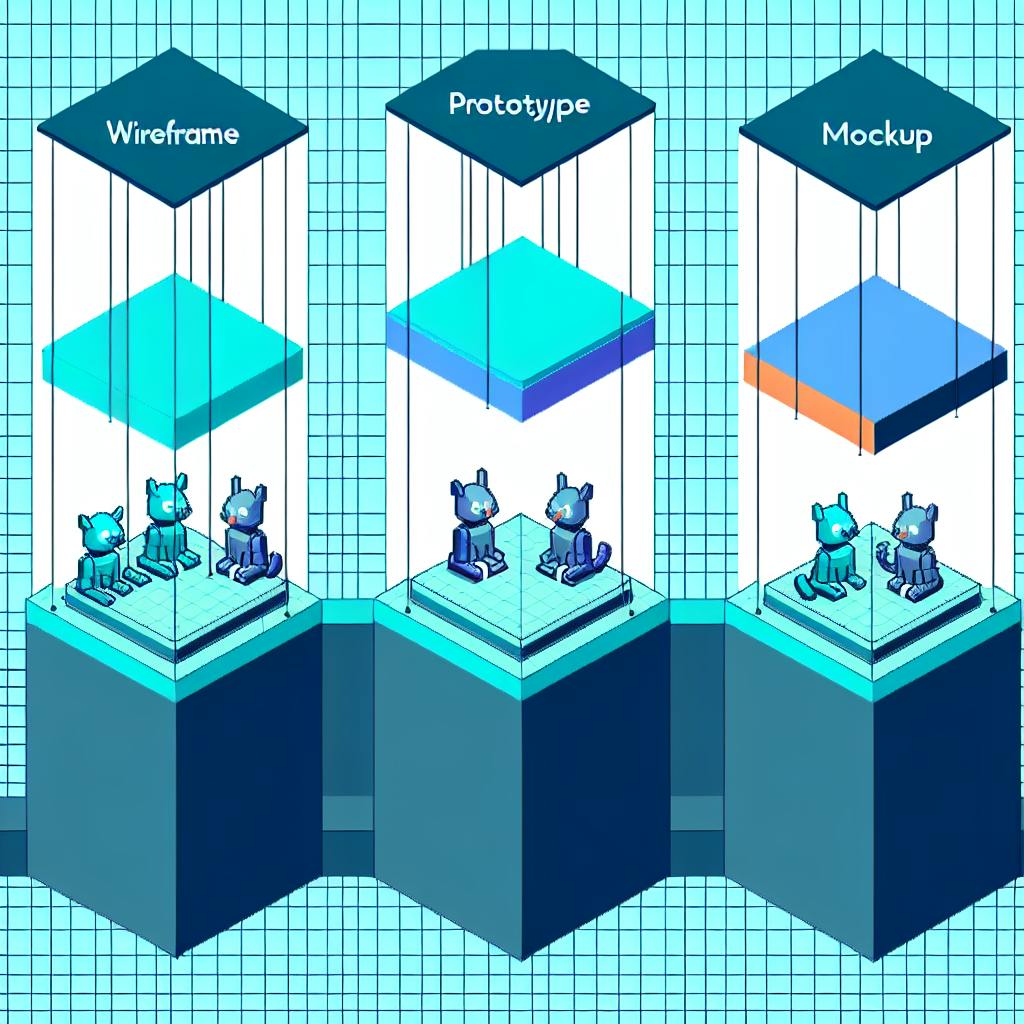IP warming is the process of gradually increasing the number of emails sent from a new IP address to build trust with Internet Service Providers (ISPs) and improve email deliverability. Using automated tools can make this process easier, faster, and more reliable. Here's what you need to know:
Why Use IP Warming Tools?
- Automated Scaling: Gradually increases email volume based on performance.
- Real-Time Tracking: Monitors delivery rates, spam complaints, and engagement.
- Error Prevention: Ensures consistent sending schedules preferred by ISPs.
Key Features to Look For:
- Volume Control: Dynamic rate limiting and custom ramp-up schedules.
- Performance Tracking: Engagement analytics, blacklist monitoring, and ISP feedback loops.
- Platform Support: Integration with email platforms, APIs, and backup infrastructure.
Top IP Warming Tools:
- Lemwarm: AI-powered adjustments for sending patterns.
- Warmy: Focuses on engagement and response management.
- Mailwarm: Mimics natural sending behavior for better deliverability.
- Smartlead: Scalable options with region-specific monitoring.
- MailReach: Prioritizes inbox placement and reduces spam triggers.
Quick Comparison:
| Tool | Key Feature | Best For |
|---|---|---|
| Lemwarm | AI-powered scheduling | Intelligent automation |
| Warmy | Engagement monitoring | Response optimization |
| Mailwarm | Natural sending patterns | Deliverability improvement |
| Smartlead | Regional scaling and monitoring | Large-scale operations |
| MailReach | Spam trigger reduction | Inbox placement focus |
To succeed, start with low email volumes, prioritize engaged subscribers, and track metrics like open rates and spam complaints. Use the right tool to streamline the process and maintain a strong sender reputation.
A Comprehensive Guide to IP Warming
Must-Have IP Warming Tool Features
To support an automated IP warming process effectively, tools need to combine key features that manage sending volumes and ensure strong delivery performance.
Volume Control and Scaling
IP warming tools should offer precise controls for managing email sending volumes. Automated scaling based on performance metrics is a must, ensuring a gradual and steady increase in volume.
Key features for volume control include:
- Dynamic Rate Limiting: Adjusts sending speeds automatically based on real-time delivery data.
- Custom Ramp-up Schedules: Lets users tweak volume increase patterns to suit specific needs.
- Emergency Throttling: Reduces sending rates if delivery issues arise.
- Time Zone Management: Spreads email sends across time zones for consistent engagement.
In addition to volume management, tracking performance is critical for maintaining a healthy sender reputation.
Performance Tracking
Robust monitoring tools are essential for keeping tabs on the warming process and ensuring optimal results. Important tracking features include:
- Real-time Delivery Metrics: Tracks inbox placement, bounce rates, and spam folder appearances.
- Engagement Analytics: Monitors open rates, click-throughs, and replies.
- Domain Health Monitoring: Checks SPF, DKIM, and DMARC authentication status.
- Blacklist Monitoring: Alerts users if IP addresses appear on major blacklists.
- ISP Feedback Loops: Processes spam complaints and engagement signals from email providers.
Platform Support
The tool should work seamlessly with various email platforms and offer flexible deployment options to suit different needs:
- Multi-platform Integration: Connects with popular ESPs and SMTP servers.
- API Access: Allows programmatic control and data retrieval.
- Custom SMTP Settings: Enables configuration of specific sending parameters.
- Automated Schedule Adjustments: Adapts sending patterns based on recipient engagement.
- Backup Infrastructure: Provides failover options to handle disruptions in primary sending paths.
These features collectively ensure a smooth, efficient IP warming process while adapting to evolving delivery conditions.
5 Leading IP Warming Tools
Streamlining IP warming can be much easier with the right tools. Below are five platforms designed to simplify the process through automation and tracking, each offering distinct features to help refine your IP warming efforts.
Lemwarm Features
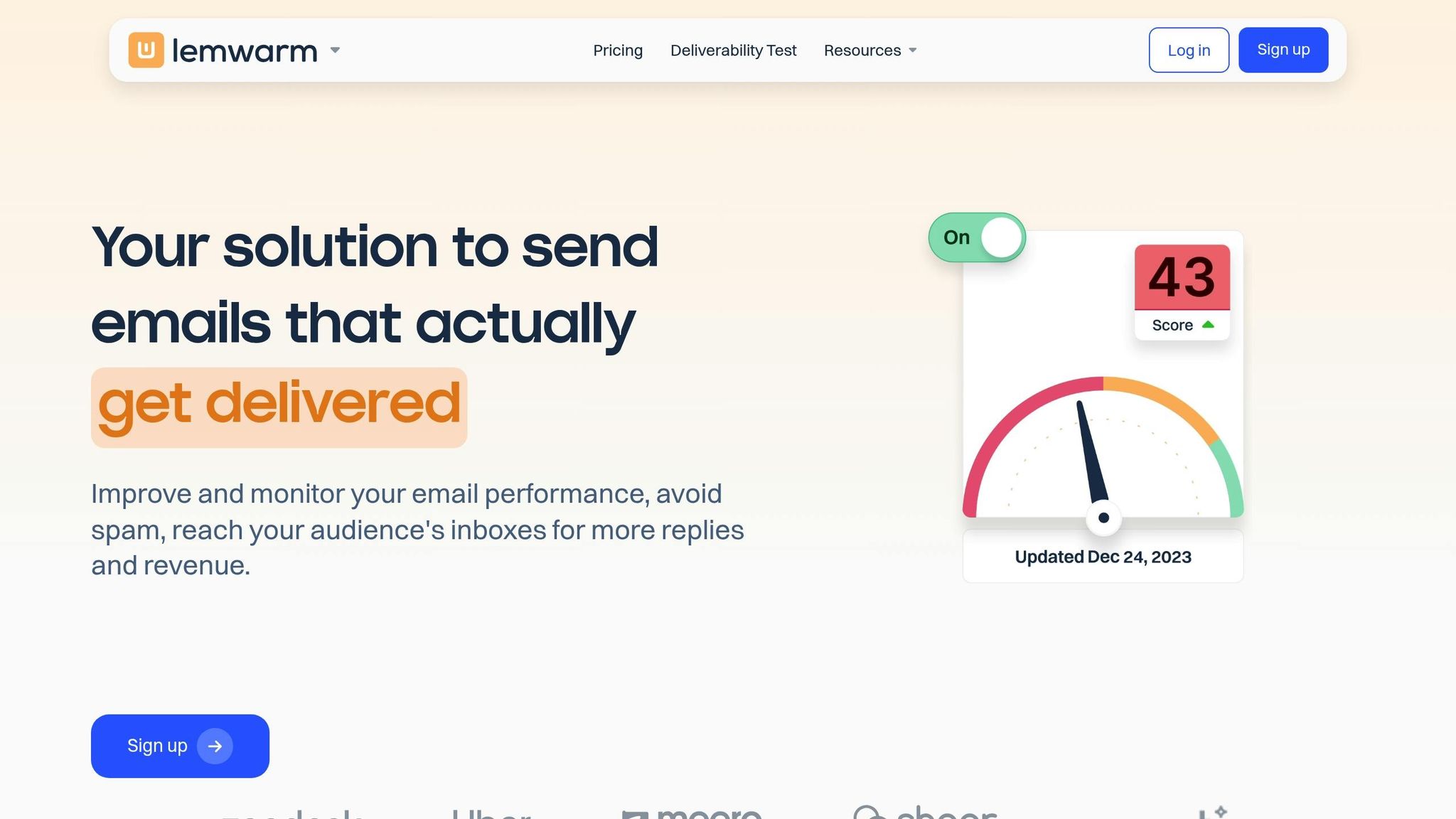
Lemwarm uses an AI-powered system to automate IP warming. It adjusts sending patterns with intelligent scheduling and keeps track of performance metrics.
Warmy Features
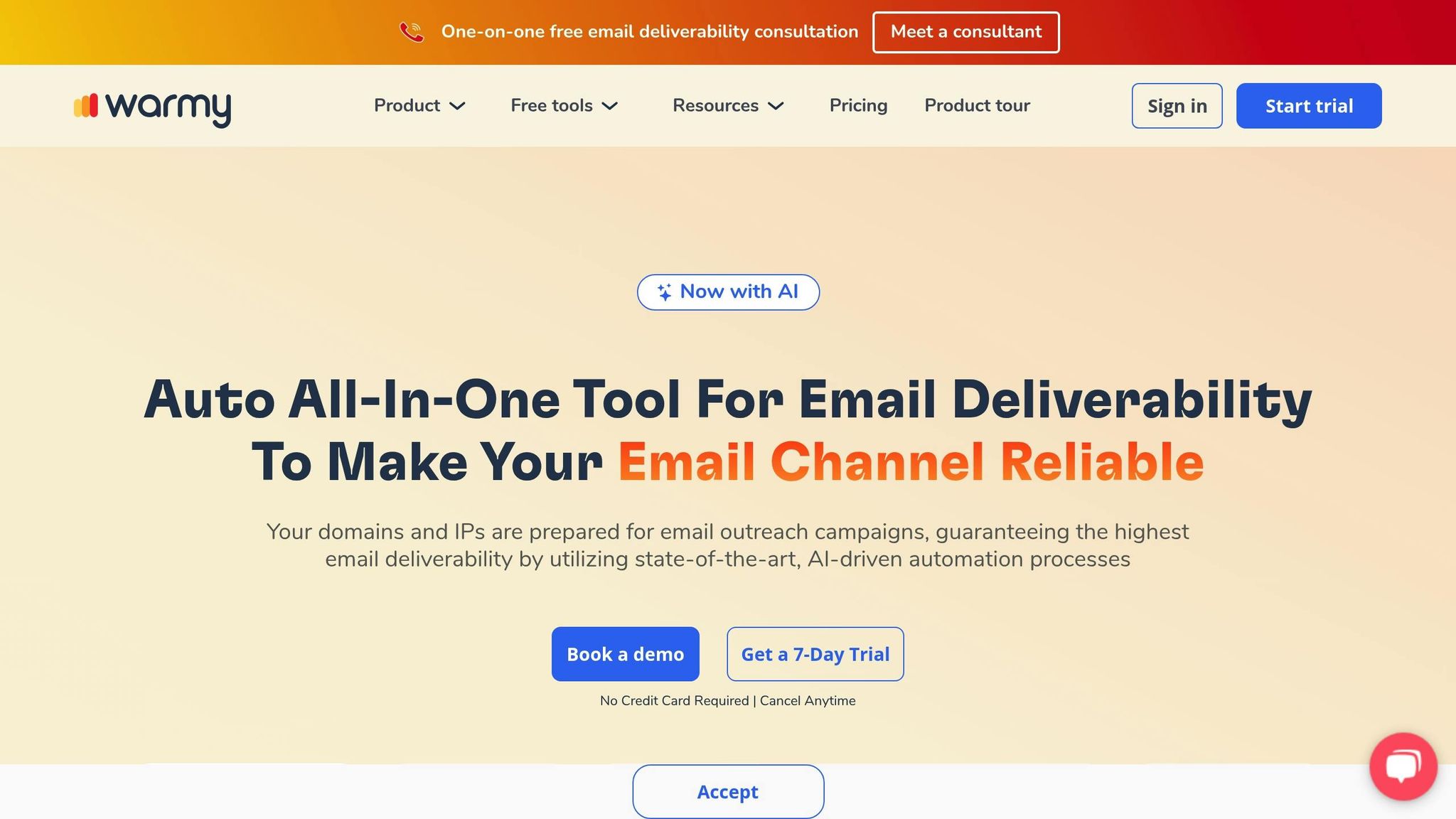
Warmy focuses on maintaining consistent engagement. Its automated system monitors activity and adjusts warm-up strategies, emphasizing response management.
Mailwarm Features
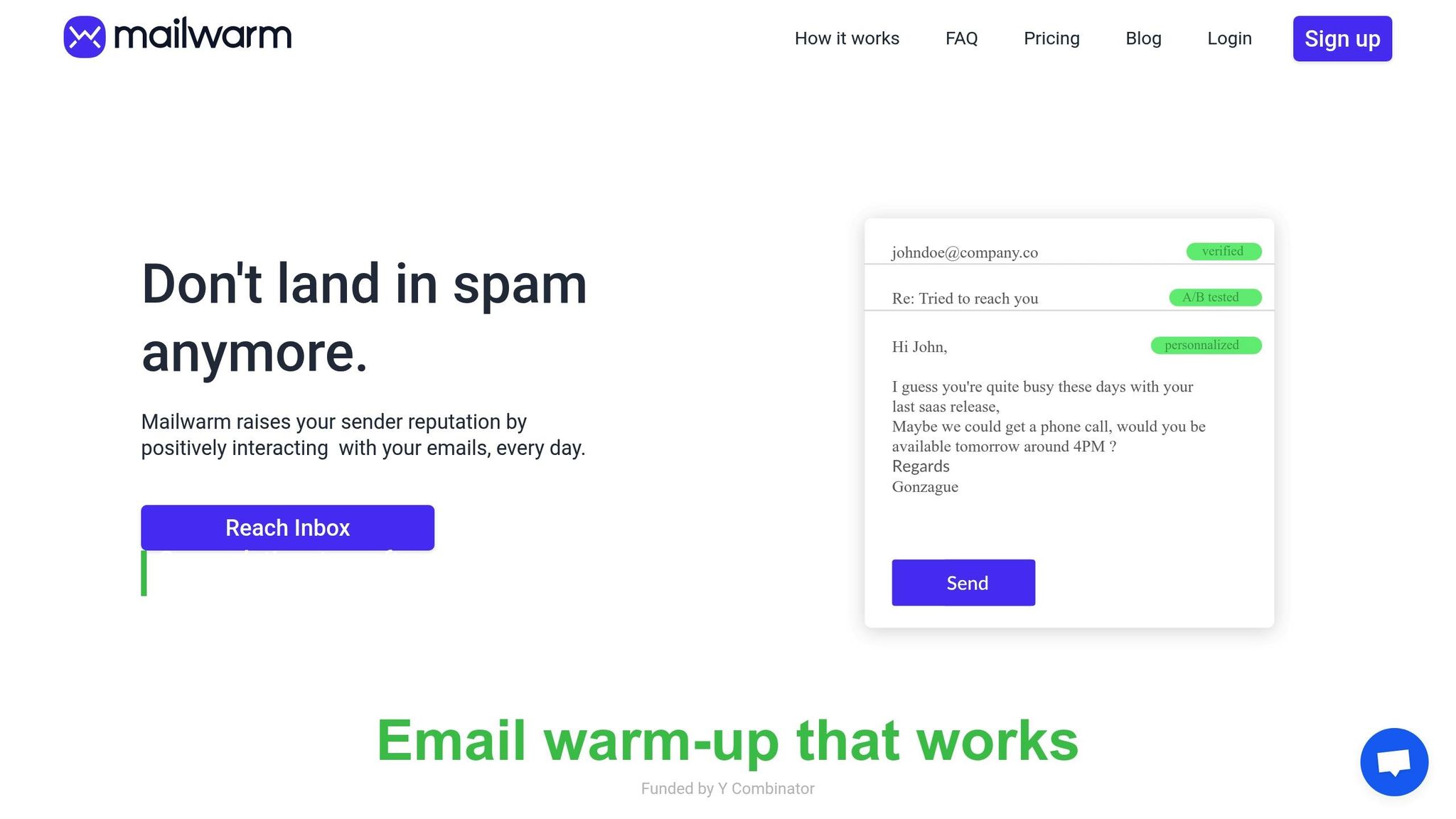
Mailwarm replicates natural sending patterns through its network-based approach. This helps improve email deliverability during the warm-up phase.
Smartlead Features
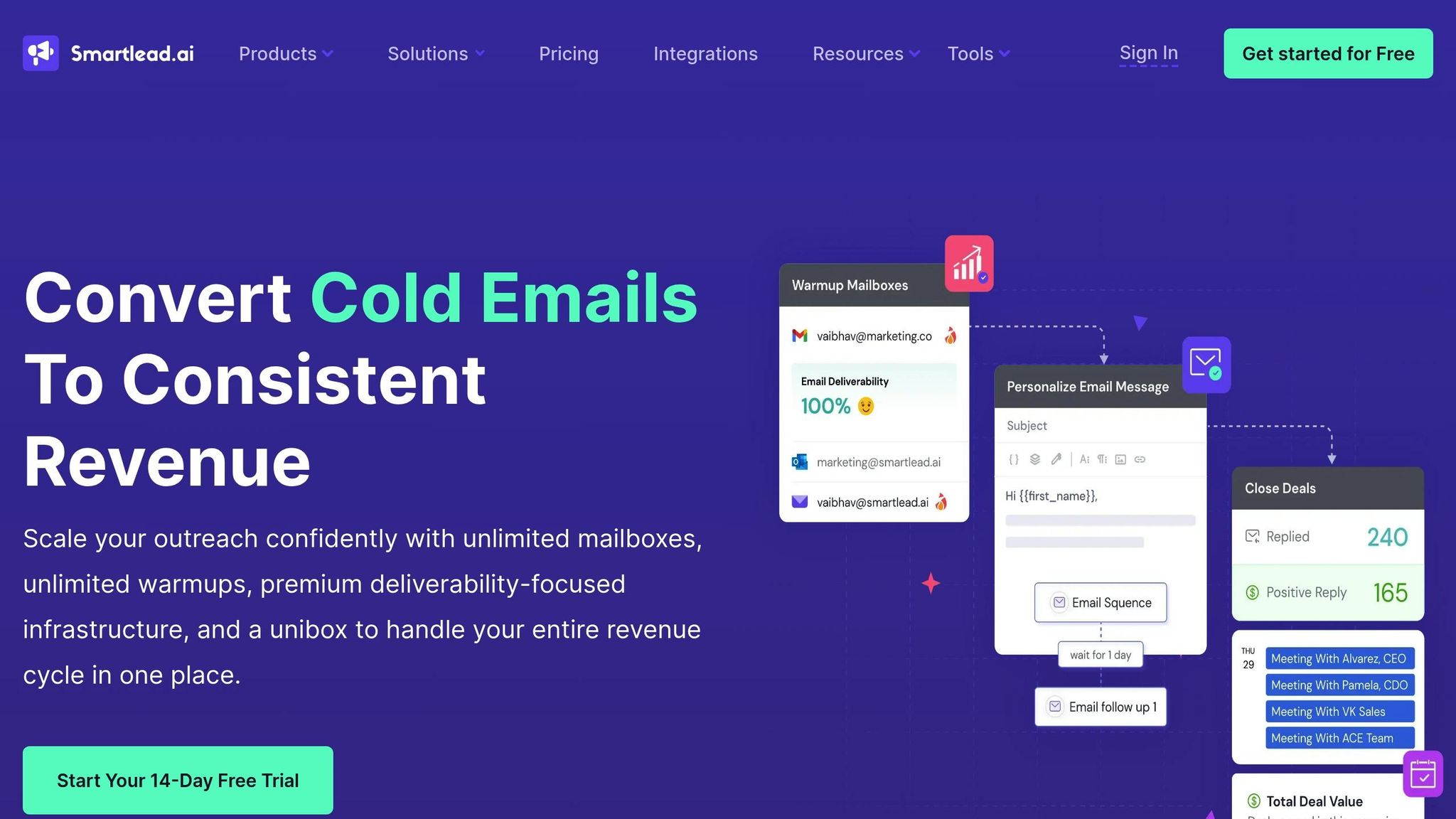
Smartlead provides scalable warming options with automated tools. It supports gradual scaling and monitors performance across different regions.
MailReach Features
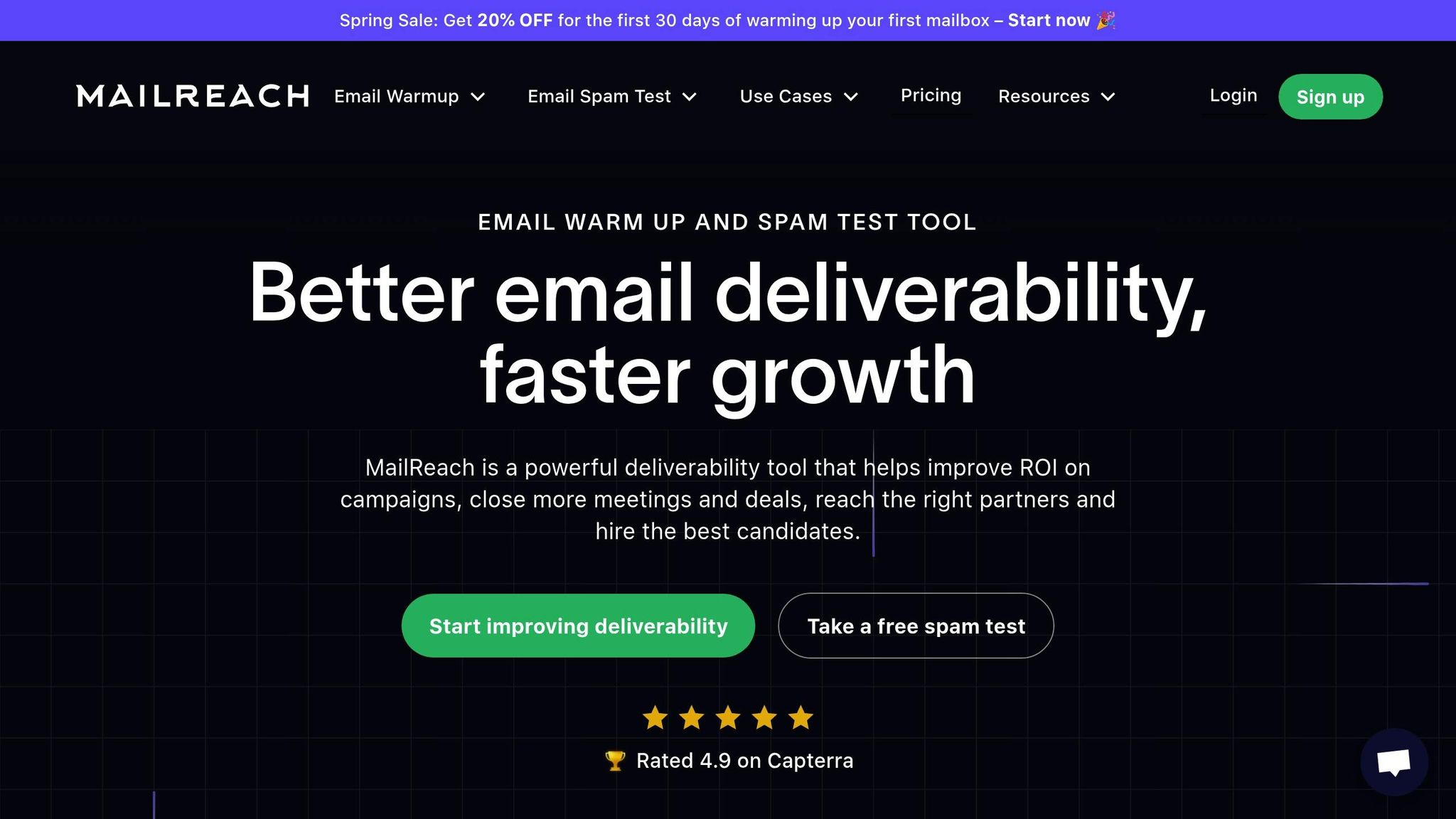
MailReach prioritizes inbox placement by reducing spam triggers. It manages delivery paths strategically to maintain high deliverability rates.
Here’s a quick comparison of key features offered by these tools:
| Feature | Benefit |
|---|---|
| AI-Powered Adjustments | Adapts sending volume based on real-time performance data |
| Authentication Checks | Ensures proper technical configurations are in place |
| Engagement Monitoring | Measures the success of the warming process |
| Blacklist Alerts | Identifies and addresses reputation issues early |
| Custom Schedules | Tailors warm-up strategies to align with specific business goals |
These platforms offer the tools you need for precise email volume management, effective tracking, and smooth integration with your existing systems.
sbb-itb-2c3f1c2
Tool Comparison Guide
This guide breaks down and compares tools, focusing on their features, strengths, and limitations to help you choose the right option for effective IP warming.
Feature Comparison
When evaluating IP warming tools, focus on features that directly affect email outreach performance. These include:
- Pricing: How the tool fits within your budget.
- Daily Email Volume: The number of emails you can send each day.
- Automation: AI-driven features for efficiency.
- Analytics: Real-time insights to track performance.
- Scheduling: Flexibility in timing email sends.
- Multi-Domain Support: Ability to manage multiple domains.
- Blacklist Monitoring: Tools to keep your IPs off blacklists.
- API Integration: Compatibility with your existing systems.
- Customer Support: Availability and responsiveness of support teams.
These factors can help you identify the tool that best matches your specific IP warming requirements.
Tool Strengths and Limits
Each IP warming tool comes with its own set of advantages and trade-offs:
- Some tools offer advanced automation and analytics, paired with strong API integrations. However, these often come with higher costs and more complex setups.
- Simpler, more affordable options are available, featuring quick setup but often with lower sending limits or limited support for multiple domains.
- Tools with high sending capacity and detailed engagement tracking are great for scaling, though they may have a steeper learning curve or require premium subscriptions.
- Certain options focus on deliverability and blacklist monitoring at competitive prices, but they may lack robust automation or integration features.
Choosing the right tool depends on your organization's needs. Consider factors like your email volume, desired automation level, technical expertise, and budget to find the best fit. This comparison provides a clear view of how different tools align with your goals.
IP Warming Tips
Email Volume Management
Starting with a low email volume and gradually increasing it is crucial for effective IP warming. For new IP addresses, begin by sending 50-100 emails per day in the first week. If your delivery rate stays above 90% and spam complaints remain below 0.1%, you can double the volume each week.
Here's a common pattern for scaling:
- Week 1: 50-100 emails/day
- Week 2: 200-400 emails/day
- Week 3: 800-1,600 emails/day
- Week 4: 3,200-6,400 emails/day
Keep bounce rates under 3%. If performance drops, hold your current volume until metrics improve before increasing again.
Contact List Quality
The quality of your contact list plays a big role in IP warming success. Using a list with engaged and active subscribers helps build a strong sender reputation. Remove contacts that have been inactive for more than six months to maintain a clean list.
Here are some tips for managing list quality:
- Segment by engagement: Focus on subscribers with open rates above 20%.
- Verify email addresses: Use tools to weed out invalid or fake addresses.
- Track hard bounces: Ensure hard bounce rates stay below 2%.
Key Success Metrics
Tracking key performance indicators (KPIs) is essential for monitoring the progress of your IP warming efforts.
| Metric | Target Range | Warning Signs |
|---|---|---|
| Inbox Placement | >95% | Below 90% |
| Open Rate | >15% | Below 10% |
| Spam Complaints | <0.1% | Above 0.3% |
| Hard Bounce Rate | <2% | Above 3% |
| Delivery Rate | >95% | Below 92% |
If spam complaints exceed 0.1%, reduce your sending volume and clean your list. Wait 48 hours with stable metrics before increasing volume again.
Consistency is key. Avoid sudden spikes or irregular sending schedules, as these can trigger spam filters. To boost engagement, send emails during business hours in the time zone of your target audience.
Summary and Tool Selection Guide
IP Warming Overview
IP warming is a crucial process for ensuring high email deliverability. By gradually increasing email volume, you can build a strong sender reputation, leading to better inbox placement and improved open rates. Key metrics to monitor during this process include inbox placement, open rates, and spam complaints. A steady, structured approach is essential to establish a reliable sender reputation.
Choosing the Right Tool
When selecting an IP warming tool, focus on these key factors:
| Factor | Key Features to Look For |
|---|---|
| Volume Control | Automated scaling with options to set daily limits |
| Analytics | Real-time tracking of delivery rates, opens, and bounces |
| List Management | Features for cleaning and segmenting email lists |
| Integration | Compatibility with major email service providers |
| Support | Access to dependable technical assistance and expert advice |
Match the tool to your specific needs. Larger organizations may require platforms with advanced automation and scalability, while smaller teams might prioritize flexible pricing and essential monitoring features. Evaluating these needs carefully will help you make the best choice.
Using CMS Crawler Insights
CMS Crawler's analytics can provide valuable data to fine-tune your IP warming strategy. By analyzing web technology trends and platform usage statistics, you can better align your email campaigns with your audience's preferences.
Key data points to consider include:
- Peak engagement times based on platform usage patterns
- Industry-specific benchmarks for delivery performance
- Technical compatibility with widely-used web tools
This information can help you optimize your email content, timing, and overall strategy for maximum effectiveness.

![Thumbnail for: Localization Testing Guide: 8 Best Practices [2024]](https://mars-images.imgix.net/seobot/cmscrawler.com/665fb5fca592dd88d48a589a-d5954e206c35055cccaa3197a597ab42.png?auto=compress)