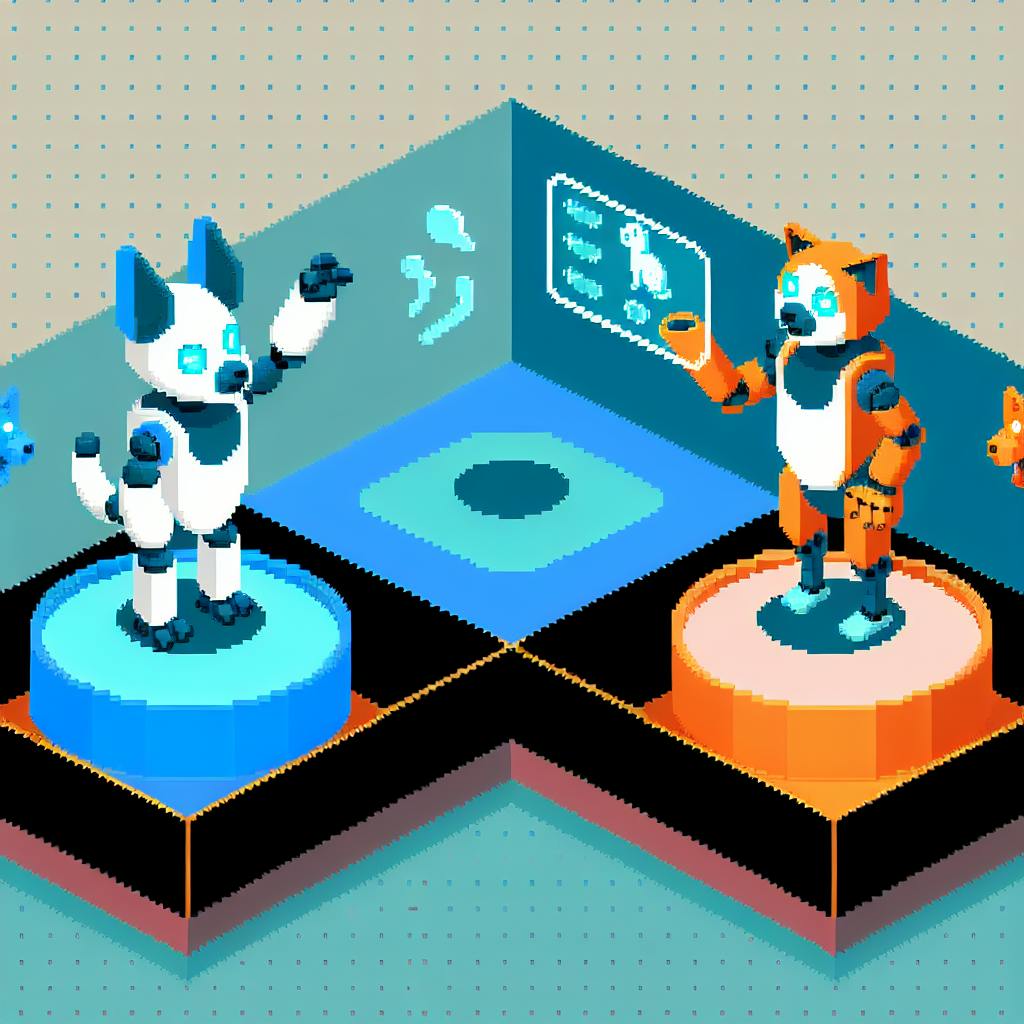Transcripts for multimedia are written records of spoken words and visual elements from videos, audio files, or other media. They make content easier to access, understand, and use. Here's why they matter and how they help:
- Accessibility: Essential for people with hearing impairments or non-native speakers.
- Convenience: Quickly search, review, or reference content without rewatching or listening.
- Learning Aid: Great for students, researchers, and professionals to take notes or study.
- SEO Benefits: Improve search engine rankings by making content discoverable.
- Legal Compliance: Meet accessibility laws like ADA, Section 508, and WCAG guidelines.
Types of Transcripts
- Text-Only: Focus on spoken content (e.g., podcasts, interviews).
- Visual Description: Include key on-screen visuals (e.g., gestures, graphics).
- Time-Synced: Add timestamps for precise navigation (e.g., for captions or long videos).
Creating transcripts involves converting speech to text, adding visual details, and formatting for readability. They make multimedia content accessible, searchable, and easier to use for everyone.
How to Use Interactive Transcripts for Video Accessibility ...
Common Transcript Types
Transcripts come in various formats, each tailored to different content and audience needs. Choosing the right type depends on the purpose and the level of detail required.
Text-Only Transcripts
Text-only transcripts focus solely on the spoken content. These include:
- Verbal dialogue and narration
- Speaker identification
- Sound effects that add meaning (e.g., [laughter], [applause])
- Relevant musical cues
They're ideal for audio-based content like podcasts, interviews, or lectures, where visuals aren't essential. These transcripts are a great choice for quick reference or when the focus is primarily on spoken words.
Visual Description Transcripts
Visual description transcripts go beyond text, capturing key visual details alongside the spoken content. These include:
- All spoken dialogue
- Descriptions of critical visual elements
- On-screen text and graphics
- Body language and gestures
- Scene changes and transitions
This format is crucial for videos where visuals play a significant role, such as educational materials or training videos. They allow users who can't see the visuals to fully grasp the content's message and context.
Time-Synced Transcripts
Time-synced transcripts, or synchronized transcripts, pair text with precise timestamps in the media. Key features include:
- Time markers throughout the text
- Easy navigation to specific points in the content
- Quick reference for specific segments
These are particularly useful for:
- Long-form content where pinpoint navigation is needed
- Educational materials requiring exact segment references
- Research that depends on timing details
- Quoting or citing content with exact timestamps
Time-synced transcripts also serve as the foundation for closed captions and subtitles, enhancing accessibility and usability.
The choice of transcript type depends on the content's nature, the audience's needs, and how the transcript will be used. Each format offers unique benefits for different scenarios.
How to Create Transcripts
Creating transcripts that meet your audience's needs requires precision and a step-by-step approach. Here's how to craft transcripts that are accurate and easy to use.
Converting Speech to Text
The first step is turning spoken content into written text. Whether you're doing this manually or using software, accuracy is key.
For manual transcription:
- Use quality headphones to ensure you hear everything clearly.
- Work in short sections, pausing frequently for better accuracy.
- Identify speaker changes and note significant audio cues.
- Add timestamps every 2-3 minutes for easier navigation.
For automated transcription:
- Start with high-quality audio to improve accuracy.
- Review and edit the machine-generated text thoroughly.
- Make sure speakers are correctly identified.
- Double-check technical terms and proper names for errors.
If you're working with video, don't forget to include key visual details alongside the text.
Adding Visual Elements
When transcribing video content, it’s important to include descriptions of visual elements that enhance understanding. Here's what to focus on:
1. Key Visual Details
Describe anything on-screen that adds meaning, like text, graphs, charts, or significant gestures.
2. Blending Visuals with Text
Incorporate visual descriptions naturally into the transcript. For example:
[Speaker points to bar graph]
"As you can see in this chart, our Q1 sales increased by 45% compared to last year."
3. Actions and Transitions
Document any physical actions or visual transitions that are essential to the content:
- Scene changes
- Demonstrations
- Important gestures
- Visual effects
Once you've captured all the content, focus on formatting and delivering the transcript effectively.
Transcript Format and Delivery
A well-formatted transcript is easier to read and use. Follow these tips for consistent formatting and delivery:
Standard Format Example:
[Timestamp] Speaker Name: Spoken content
[Visual description when needed]
[Sound effects or music cues]
Delivery Tips:
- Offer transcripts in multiple formats like TXT, PDF, or HTML.
- Use clear paragraph breaks for better readability.
- Maintain consistent formatting throughout.
- Add metadata like the title, date, and speaker names.
- Use clear headings to organize the content effectively.
sbb-itb-2c3f1c2
Advantages of Using Transcripts
Accessibility Features
Transcripts make audio and video content easier to access for a wide range of users. They are especially important for individuals who are deaf or hard of hearing, enabling full participation in multimedia content. Additionally, transcripts offer benefits like:
- Better Understanding: Some people find it easier to process written information compared to spoken words.
- Adaptability to Noisy or Quiet Spaces: Whether in a loud environment or a quiet one where sound isn't an option, transcripts allow users to engage with the content.
- Support for Visual Impairments: Screen readers can convert transcripts into audio, making content accessible for visually impaired users.
SEO Improvements
Transcripts play a big role in boosting search engine rankings. While search engines can't directly interpret audio or video, they can index text. Here's how transcripts enhance SEO:
Improved Discoverability
- Highlighting keywords to make content easier to find.
- Offering search engines the context they need to understand your content.
- Helping your content rank higher for relevant searches.
Better User Engagement
- Lowering bounce rates by helping users find exactly what they need.
- Increasing the time visitors spend on your site by improving content accessibility.
- Encouraging more shares and backlinks thanks to easily accessible text.
Meeting Legal Requirements
Transcripts aren’t just helpful - they’re often required by law. Here are the main standards they help address:
1. Americans with Disabilities Act (ADA)
The ADA mandates that businesses make their content accessible to people with disabilities. Transcripts are a key part of meeting these standards for multimedia content.
2. Section 508 Compliance
Organizations that receive federal funding or work with federal agencies must ensure their digital content is accessible. This includes groups like:
- Schools and universities
- Government contractors
- Healthcare providers
- Public service organizations
3. WCAG Guidelines
The Web Content Accessibility Guidelines (WCAG) 2.1 outline the need for text alternatives for non-text content.
- Level A: Requires basic transcripts.
- Level AA: Demands accurate, time-synced transcripts.
- Level AAA: Calls for additional descriptions of visual elements.
Tips for Quality Transcripts
Accuracy Guidelines
Follow these steps to maintain precision in your transcripts:
- Verbatim vs. Clean Read: Decide whether to create a verbatim transcript (capturing every word exactly) or a clean read (removing fillers like "um" and "uh" while keeping the original meaning intact).
- Sound Effects and Music: Include descriptions of important audio cues, such as background music or sound effects, to give context.
- Speaker Identification: Clearly label each speaker, using timestamps and tone indicators if needed, to avoid confusion.
Once you've ensured accuracy, consider gathering user feedback to fine-tune your transcripts further.
User Feedback Methods
After achieving a high level of accuracy, use these methods to gather user input and improve your transcripts:
-
Direct Feedback Tools:
- Add correction buttons next to transcript text.
- Provide simple forms for users to report errors.
- Allow timestamp-specific comments for precise feedback.
-
Quality Assurance Process:
Establish a structured review process:- Review the initial transcription.
- Conduct a secondary quality check.
- Perform regular audits of published transcripts.
- Run periodic user satisfaction surveys to gather insights.
-
Feedback Response:
- Acknowledge reported errors within 24 hours.
- Resolve issues within 48–72 hours.
- Notify users once updates are made.
Maintaining Current Content
Keep transcripts up to date whenever the original content changes. Document all revisions with date stamps and notes about the updates.
- Regular Quality Checks:
Schedule ongoing reviews to ensure:- Timestamps align with the audio or video.
- Links and references remain accurate.
- Formatting stays consistent.
- Accessibility standards are upheld.
Frequent updates not only improve accessibility but also help maintain compliance with legal and accessibility requirements.
Summary
Multimedia transcripts are key to making audio and video content accessible to everyone. They do more than just convert speech to text - they also document important visual elements and spoken content in detail.
Here’s what goes into creating effective transcripts:
- Accuracy and Format: Decide between verbatim (word-for-word) or clean-read (polished) styles, and ensure audio cues and speaker details are documented.
- Accessibility Standards: Add visual descriptions and time-synced text to support screen readers and assistive tools.
- Quality Control: Use a thorough review process, including audits and user feedback, to maintain high standards.
- Content Management: Keep transcripts updated with verified timestamps and proper version control.
The advantages of well-maintained transcripts go far beyond accessibility:
- They boost content discoverability with improved SEO.
- Help meet legal accessibility requirements.
- Enhance user experience for diverse audiences.
- Allow content to be reused across various platforms.
Regular updates and adherence to accuracy guidelines ensure transcripts stay effective and useful. User feedback plays a vital role in maintaining their quality.

![Thumbnail for: Localization Testing Guide: 8 Best Practices [2024]](https://mars-images.imgix.net/seobot/cmscrawler.com/665fb5fca592dd88d48a589a-d5954e206c35055cccaa3197a597ab42.png?auto=compress)