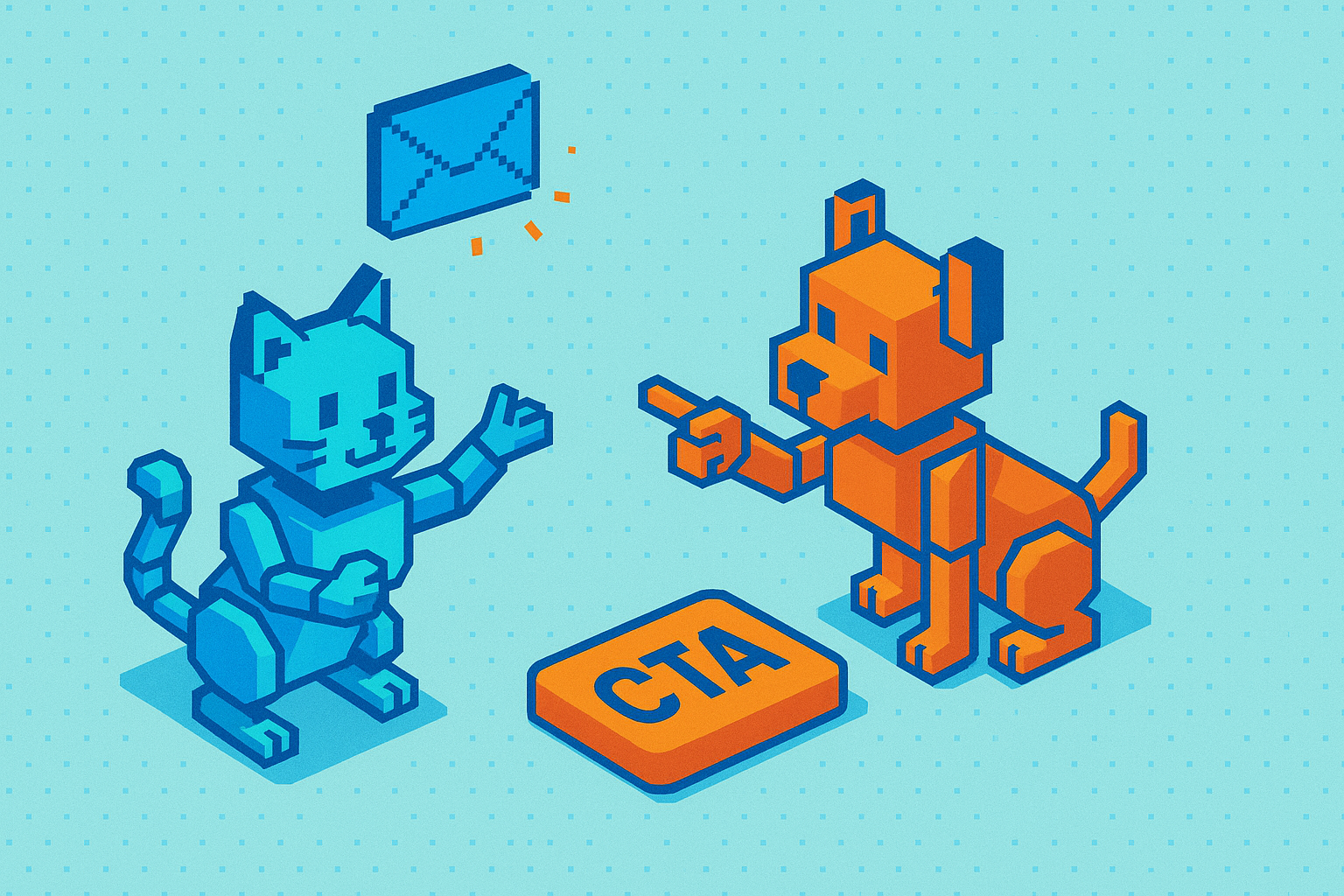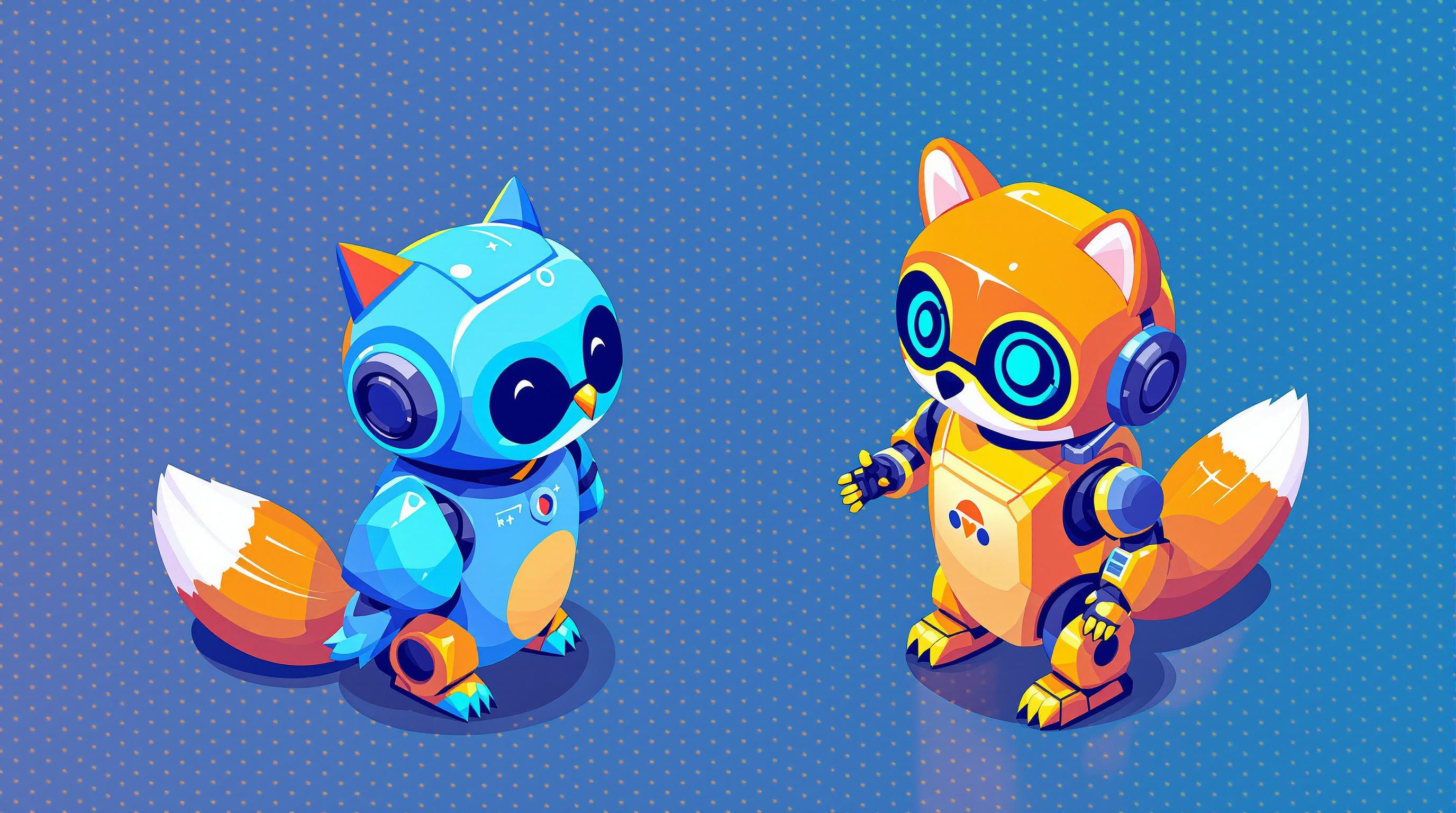Feedback loops (FBLs) are essential for improving email deliverability. They notify you when recipients mark your emails as spam, helping you fix issues quickly and maintain a strong sender reputation. Here's how they work:
- Spam Reports: ISPs detect when users mark emails as spam.
- Alerts: You receive notifications about these complaints.
- Actions: Remove problematic addresses and adjust your strategy.
- Prevention: Analyze trends to avoid future issues.
Top platforms like Gmail, Yahoo, and Microsoft use FBLs to help businesses manage spam complaints effectively. By monitoring feedback loops, you can reduce complaints, improve inbox placement, and ensure your emails reach their audience.
Key Benefits:
- Protect your sender reputation.
- Improve email list quality.
- Boost engagement by refining content.
Quick Setup Requirements:
- Authenticate your emails with SPF, DKIM, and DMARC.
- Use a dedicated IP and feedback loop email address.
- Monitor complaint rates and act promptly.
Feedback loops are a must-have tool for any business that relies on email marketing. They help you stay proactive, improve deliverability, and optimize your campaigns for better results.
Feedback Loop Explained - Tutorial by Mailtrap
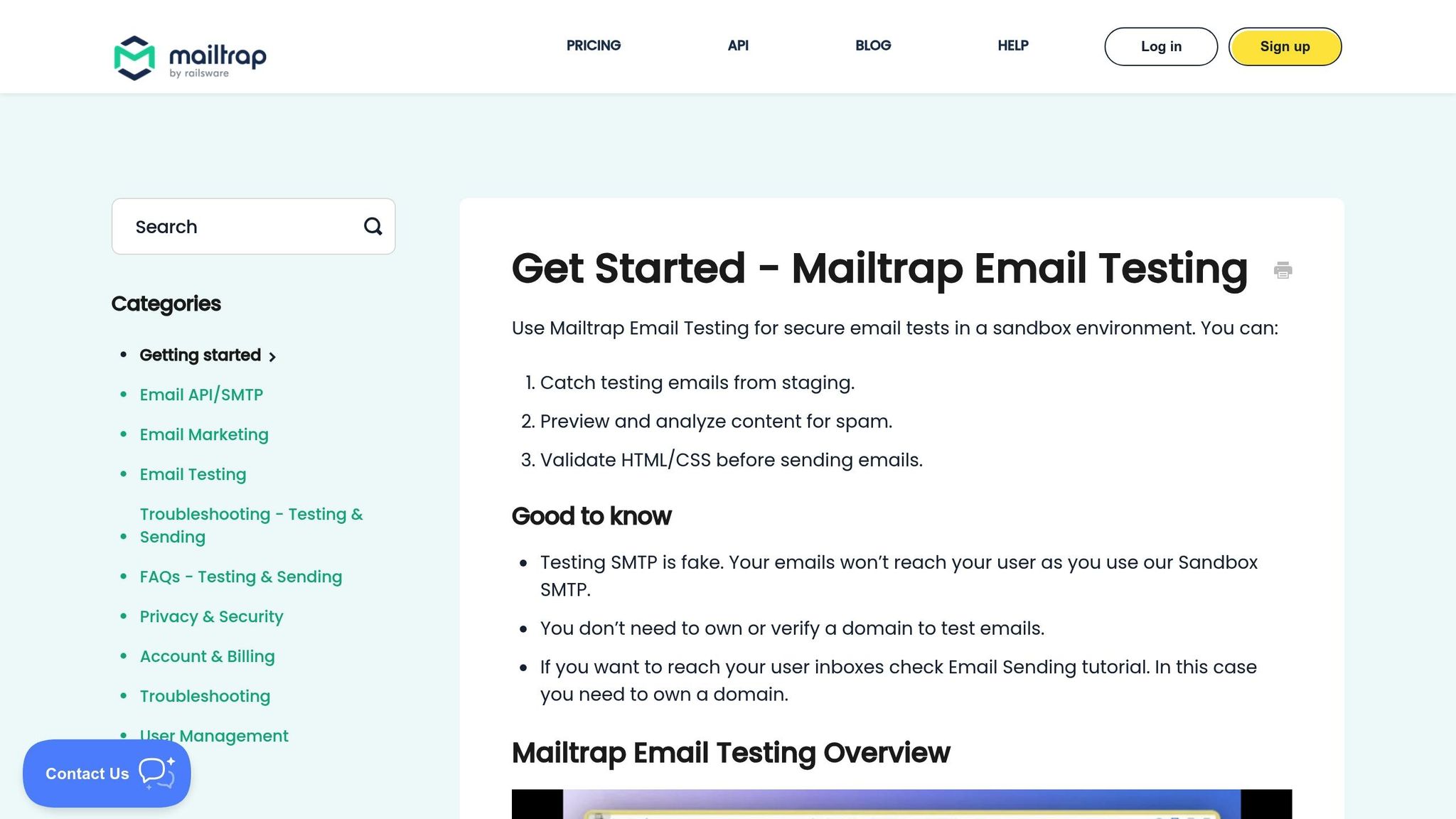
Feedback Loops Basics
Feedback loops (FBLs) act as monitoring tools that help email senders keep their deliverability rates on track by providing insights into how recipients interact with their emails. They establish a direct connection between ISPs and senders, allowing for quick resolution of issues.
How Feedback Loops Work
When recipients mark emails as spam, ISPs share these complaints through FBL channels. To use these systems, senders need to register their IP addresses and meet specific technical requirements.
Here’s how some major ISPs handle feedback:
- Gmail's Postmaster Tools: Provides overall spam data but doesn’t include individual complaint details.
- Yahoo's Complaint Feedback Loop: Shares anonymized complaint data to help identify problem areas.
- Microsoft's SNDS (Smart Network Data Services): Combines complaint data with other metrics for a more detailed view.
These systems are crucial for understanding how complaints impact email delivery. They not only highlight potential problems but also prompt actions that influence how emails are handled by ISPs.
Effects on Email Delivery
Feedback loops are essential for maintaining good email deliverability. They alert senders when spam complaints increase, which can lead ISPs to take actions like moving emails to spam folders, slowing down sending speeds, or even temporarily blocking an IP address. By keeping an eye on FBL data, senders can quickly address issues, protect their sender reputation, and ensure consistent email delivery.
Feedback Loop Setup and Process
Setting up feedback loops involves creating a direct connection between email senders and ISPs. This ensures senders can quickly address spam complaints and maintain email deliverability.
From Spam Report to Sender Alert
Here’s how feedback loops work:
- Recipient Action: A subscriber clicks the "Mark as Spam" button in their email client.
- ISP Processing: The ISP generates a report containing the original email headers, a timestamp, and anonymized recipient information.
- Data Transmission: The report is sent to the sender's designated feedback loop email address.
- Sender Processing: The sender's system processes the report by:
- Identifying the campaign associated with the complaint.
- Logging the complaint for record-keeping.
- Updating metrics to reflect the issue.
- Triggering automated actions to address the problem.
This process is typically completed within 15–30 minutes, allowing for quick responses.
Setup Requirements
To establish a functioning feedback loop, certain technical requirements must be met.
Key Technical Requirements:
- A valid SPF (Sender Policy Framework) record.
- DKIM (DomainKeys Identified Mail) authentication.
- Properly configured rDNS records.
- A dedicated IP address for email sending.
- A valid physical business address.
- A professional email domain.
ISP-Specific Requirements:
| ISP | Registration Portal | Authentication Method | Update Frequency |
|---|---|---|---|
| Yahoo | Complaint Feedback Loop | DKIM + IP Validation | Real-time |
| Hotmail/Outlook | JMRP System | Microsoft Account | 30 minutes |
| AOL | FBL Management | Domain Verification | 15 minutes |
Monitoring Setup:
- Use a dedicated feedback loop email address, such as fbl@yourdomain.com.
- Implement an automated system to process and alert based on feedback loop data.
- Maintain a database to store complaint information.
- Set up an alert system to notify you when complaint thresholds are exceeded.
Conducting regular audits of your feedback loop system helps catch problems early, ensuring uninterrupted email performance.
sbb-itb-2c3f1c2
Improving Email Delivery with Feedback Loops
Here’s how you can use feedback loops to boost email deliverability.
Spam Complaint Management
Automatically remove recipients who mark your emails as spam. This helps protect your sender reputation and reduces future complaints.
Set up alerts to catch problems early:
- Critical: Over 0.1%
- Warning: Over 0.05%
- Review: Over 0.02%
Analyze complaint patterns by factors like campaign type, subscriber segment, timing, content, and location to identify underlying issues.
Refining Lists and Content
Use feedback loop data to improve the quality of your email lists and refine your content strategy. Regularly reviewing this data ensures you catch engagement problems before they affect deliverability.
List Maintenance Tips:
- Remove subscribers inactive for over 90 days.
- Use double opt-in for new sign-ups.
- Validate email addresses before adding them.
- Segment your list based on engagement levels.
Content Adjustments to Consider:
- Spot content linked to higher complaint rates.
- Test subject lines to avoid spam-trigger words.
- Adjust how often you send emails based on engagement.
- Personalize emails using subscriber behavior data.
Tools and Automation for Safety
Incorporate automated tools to protect your deliverability while managing lists and content updates.
| Safety Feature | Purpose |
|---|---|
| Auto-Unsubscribe | Removes complainants within 15 minutes |
| Pattern Detection | Flags unusual complaint spikes |
| List Verification | Checks email validity weekly |
| Content Scanner | Detects spam-trigger patterns |
| Engagement Monitor | Tracks open/click rates vs. complaints |
Suggested Automation Workflow:
- Monitor feedback reports in real time.
- Automatically process unsubscribe requests.
- Update subscriber statuses promptly.
- Send daily summaries of complaints.
- Adjust sending settings based on feedback data.
Keep complaint rates under 0.1% by staying proactive and responding quickly to feedback. Regular system checks ensure your automation tools are running smoothly.
Feedback Loop Pros and Cons
Here’s a breakdown of the main advantages and challenges of feedback loops.
Benefits vs. Drawbacks Table
| Benefits | Drawbacks |
|---|---|
| Real-time Monitoring - Alerts for spam complaints as they happen | Technical Setup - Requires specialized knowledge to configure |
| List Hygiene - Automatically removes users who complain | Resource Investment - Costs for setup and ongoing maintenance |
| Better Deliverability - Reduces complaint rates, improving email performance | Data Management - Handling large volumes of feedback can be challenging |
| Early Warning - Detects delivery issues quickly | Limited Coverage - Not all providers offer feedback loops |
| Sender Reputation - Helps align with email best practices | False Positives - Legitimate emails may be incorrectly flagged as spam |
| Cost Efficiency - Avoids wasting resources on uninterested recipients | Integration - May require updates to existing infrastructure |
| Actionable Metrics - Provides data to refine email content | System Updates - Needs regular maintenance to stay effective |
| Compliance - Helps meet CAN-SPAM Act requirements | Training - Team members need to understand and manage the system |
Key Implementation Considerations:
- Focus on major ISPs that cover the majority of your subscriber base.
- Dedicate technical resources to manage the configuration process.
- Create clear processes for handling and analyzing feedback data.
- Train your team to operate and maintain the system effectively.
- Schedule regular performance reviews to ensure smooth operation.
- Develop a plan for escalating and resolving any issues that arise.
While setup can be demanding, the long-term benefits include improved deliverability and a cleaner email list.
Next, we’ll explore the key performance metrics that show the true impact of feedback loops.
Measuring Feedback Loop Results
To evaluate how well your feedback loop is performing, you need to track specific metrics that directly influence email deliverability. These metrics help spot and fix issues before they escalate.
Key Performance Metrics
Spam Complaint Rate
Keep your spam complaint rate under 0.1% (1 complaint per 1,000 emails). Check this metric daily to catch potential problems early.
Inbox Placement Rate (IPR)
This measures the percentage of emails that land in recipients' inboxes instead of their spam folders. Your goal should be an IPR above 95%.
| Email Provider | Target IPR | Importance to Deliverability |
|---|---|---|
| Gmail | Over 98% | Essential - Covers a large audience |
| Yahoo | Over 96% | High - Significant user base |
| Outlook | Over 95% | Key - Popular among businesses |
| AOL | Over 94% | Moderate - Smaller, legacy audience |
Engagement Metrics
Track these indicators to gauge how well your emails resonate with recipients:
- Open Rate: Should increase by 15-25% after implementing changes.
- Click-Through Rate: Expect a 2-3% improvement within the first 30 days.
- List Churn Rate: Aim for a 30-40% reduction in churn over 90 days.
- Hard Bounce Rate: Keep this below 2% to maintain a healthy sender reputation.
Response Time Analysis
Speed matters. Address complaints within 15 minutes, update your email lists within 1 hour, and notify senders within 4 hours.
Volume Metrics
Monitor your daily email sending volume, paying close attention to patterns like time of day, day of the week, and geographic trends.
Authentication Success
Authentication is critical for deliverability. Keep SPF pass rates above 98%, achieve 100% for DKIM, and ensure over 95% of messages pass DMARC checks.
List Quality Indicators
Evaluate your email list monthly using these benchmarks:
- Invalid Address Rate: Stay below 3%.
- Complaint-to-Unsubscribe Ratio: Strive for a 1:4 ratio or better.
- List Growth vs. Attrition: Ensure your list is growing more than it’s shrinking.
Rather than focusing solely on static numbers, pay attention to trends over time. This approach provides deeper insights into how well your feedback loop is working. Regularly reviewing these metrics allows you to stay ahead of potential email deliverability challenges.
Conclusion
Feedback loops play a key role in ensuring strong email deliverability. Setting up effective feedback systems allows businesses to tackle delivery challenges early, preventing them from affecting marketing results.
To succeed, you need a system that keeps an eye on both technical aspects and the quality of your content. A properly managed feedback loop not only boosts deliverability but also enhances engagement, helping maintain a solid sender reputation.