Want better email results? Start testing. By experimenting with different content variations, you can boost open rates, click-throughs, and conversions. Here's what you should focus on:
- Subject Lines: Test length, personalization, tone, and format (e.g., emojis vs. plain text).
- CTAs: Try different button text, colors, designs, and placements.
- Visuals: Compare emails with images, GIFs, or videos to text-only ones.
- Personalization: Use dynamic content like location-based offers or tailored recommendations.
- Email Length & Structure: Test short vs. long emails, bullet points vs. paragraphs, and mobile-friendly layouts.
Key Stats:
- Personalized subject lines increase open rates by 26%.
- Emails with videos boost click-through rates by 75%.
- CTAs with buttons outperform text links by 28%.
Pro Tip: Test one element at a time and ensure your sample size is large enough for reliable results. Use tools to measure metrics like open rates, CTR, and conversions to refine your strategy.
Takeaway: Testing isn’t optional - it’s how you create emails that connect with your audience and deliver measurable results.
How to A/B Test Emails | Ecommerce Examples | Best Practices
Top Content Variations to Test in Emails
When it comes to improving email engagement, experimenting with specific elements can make a huge difference. By testing various content approaches, you can discover what truly resonates with your audience and drives better results.
Subject Line Testing
Subject lines are the gatekeepers of your email's success. With 47% of recipients opening an email solely based on the subject line, this small piece of text can determine whether your message gets read or ignored.
"Email marketing success heavily relies on one factor: getting recipients to open your emails. No matter how valuable your content or offer is, if your subject line doesn't grab attention, your email gets ignored." – Alex Killingsworth, Email & Content Marketing Strategist, Online Optimism
To find the sweet spot, focus on testing a few key aspects:
- Length: Subject lines with 6–10 words often achieve the highest open rates. Try testing shorter, snappier lines against longer, more descriptive ones to see what works best.
- Personalization: Adding a personal touch boosts open rates by 29–50%. Experiment with including the recipient's first name, location, or recent purchase details.
- Tone and urgency: Urgent phrases like "limited time" can increase open rates by 22%. Compare these with neutral tones to gauge the emotional response from your audience.
- Format: Test different formats, such as questions versus statements, numbers versus plain text, or even emojis. For example, see how "3 Ways to Boost Your Sales" performs against "How Can You Boost Your Sales?"
Once you’ve nailed the subject line, it’s time to focus on what happens next: turning attention into action.
Call-to-Action (CTA) Testing
The call-to-action (CTA) is where interest turns into measurable action. Even small changes to your CTA can significantly impact click-through rates.
- Button text: A simple tweak in wording can make a big difference. For instance, switching from "Start your free trial" to "Start my free trial" led to a 90% increase in clicks in a study by Unbounce.
- Button design: Buttons tend to outperform text links, with 28% higher click-through rates. Their visual appeal makes them easier to spot and more inviting to click.
- Color and placement: Test contrasting colors to make your CTA stand out, and experiment with its position - above the fold, below the fold, or even multiple placements in longer emails.
- Copy style: Compare action-driven phrases like "Get Started Now" with softer alternatives such as "Learn More" to see what motivates your audience.
After refining your CTA, visuals can take your email to the next level.
Visual Content Testing
Visuals can grab attention and enhance engagement, especially for mobile users who tend to scan emails quickly.
- Images versus no images: Emails with visuals like images, GIFs, or videos often outperform text-only emails in both open and click rates.
- GIFs: Adding GIFs can bring your email to life. For example, Dell saw a 109% revenue increase, and Bluefly noted a 17% boost in click-through rates and revenue after incorporating GIFs.
- Videos: Emails featuring videos can boost click-through rates by 75% and increase engagement by 300%. Even adding a video thumbnail can make a difference.
Test different visual approaches - product images versus lifestyle shots, static images versus GIFs, and embedded videos versus thumbnails - to see what resonates most with your audience.
Personalization and Dynamic Content Testing
Personalization transforms generic emails into highly relevant messages. Modern tools allow you to tailor content based on behavior, preferences, and demographics.
- Test dynamic elements, such as location-based offers, recommendations tied to past purchases, or timing adjustments based on user habits. These small tweaks can make your emails feel more relevant and engaging.
Email Length and Structure Testing
Finding the right balance in email length and structure is crucial, as it depends on both your audience and your message.
- Short versus long emails: Short emails cater to busy readers, especially mobile users, while longer emails allow for storytelling or detailed explanations. Test single-topic emails against multi-topic newsletters to see what works best.
- Structure: Experiment with different layouts, such as traditional paragraphs versus bullet points or section headers, to improve readability.
- Content hierarchy: The placement of your main CTA matters. Try positioning it at the top versus the bottom to see how it impacts engagement.
- Mobile optimization: With mobile dominating email usage, test single-column designs against multi-column layouts to ensure your emails look great on any device.
Best Practices for Testing Email Variations
Running effective email tests isn't about guesswork - it requires structure and precision. Without a clear methodology, you risk drawing the wrong conclusions, which could hurt your campaign's performance. Here's how to test email elements the right way.
Test One Variable at a Time
The golden rule of email testing? Keep it simple. Focus on testing one element at a time. Ian Donnelly, Senior Content Marketing Manager at Bloomreach, puts it perfectly:
"Limit your A/B tests to one variable at a time to ensure you can attribute any changes in performance to that specific change."
For instance, if you're testing a call-to-action (CTA) button, make sure everything else - like the subject line, email copy, images, and send time - stays the same. Testing multiple elements at once makes it nearly impossible to figure out what caused the change in performance. Stick to one variable per test for clear, actionable results.
Sample Size and Statistical Significance
Once you've locked in your single variable, the next step is ensuring your results are statistically reliable. Why? Because without enough data, your conclusions won't hold much weight. Statistical significance measures how likely it is that your results aren't just due to random chance. For email tests, it's recommended to work with a minimum list size of 1,000 contacts.
If you're working with a larger list, you can test around 20% of your audience, splitting it evenly between variations. A bigger sample size generally leads to more accurate insights, and aiming for a 95% confidence level is the industry standard. That said, some tools, like HubSpot's Email A/B tool, allow for an 85% confidence threshold.
To make your tests even more effective, set a minimum detectable effect (MDE) of about 5%. This ensures you can spot even small improvements. Not sure how to calculate your sample size? Online tools can do the heavy lifting for you. Plus, reviewing your past email performance can help you figure out the best timing for your tests.
As Jay Schwedelson, CEO of Outcome Media, reminds us:
"If people don't open your email, who cares what's in your email? No one's seeing all this beautiful artistry you did. ... We need to spend time and energy on the things that get the email open."
How to Analyze Test Results
Once your test is complete, the real work begins - turning raw data into insights you can act on. Start by focusing on key metrics like open rate, click-through rate (CTR), conversion rate, bounce rate, and unsubscribe rate. Use an online calculator to verify statistical significance and ensure your results are solid.
Keep in mind that both your sample size and the duration of your test matter. You need enough data to make informed decisions. Compare your results to industry benchmarks for context:
| Metric | Benchmark |
|---|---|
| Open Rate | 15%-19% |
| Click-through Rate | 0.5%-1.5% |
| Click-to-open Rate | 3%-8% |
| Bounce Rate | 0.5%-1% |
| Unsubscribe Rate | 0.3% |
Don't forget to account for external factors like seasonality or overlapping campaigns, as well as internal issues like technical errors. Dig deeper by segmenting your audience - what works for new subscribers might not resonate with long-term customers. For example, a subject line that grabs a first-time reader’s attention could fall flat with your loyal base.
Finally, document what you learn and share it with your team. These insights can guide future tweaks to content and design, making your campaigns smarter over time. Bryan Clayton, CEO of GreenPal, highlights the importance of this process:
"It amazes me how many organizations conflate the value of A/B testing. They often fail to understand that the value of testing is to get not just a lift but more of learning."
And as Carly Fiorina puts it:
"The goal is to turn data into information, and information into insight."
sbb-itb-2c3f1c2
Using CMS Crawler Insights for Email Testing
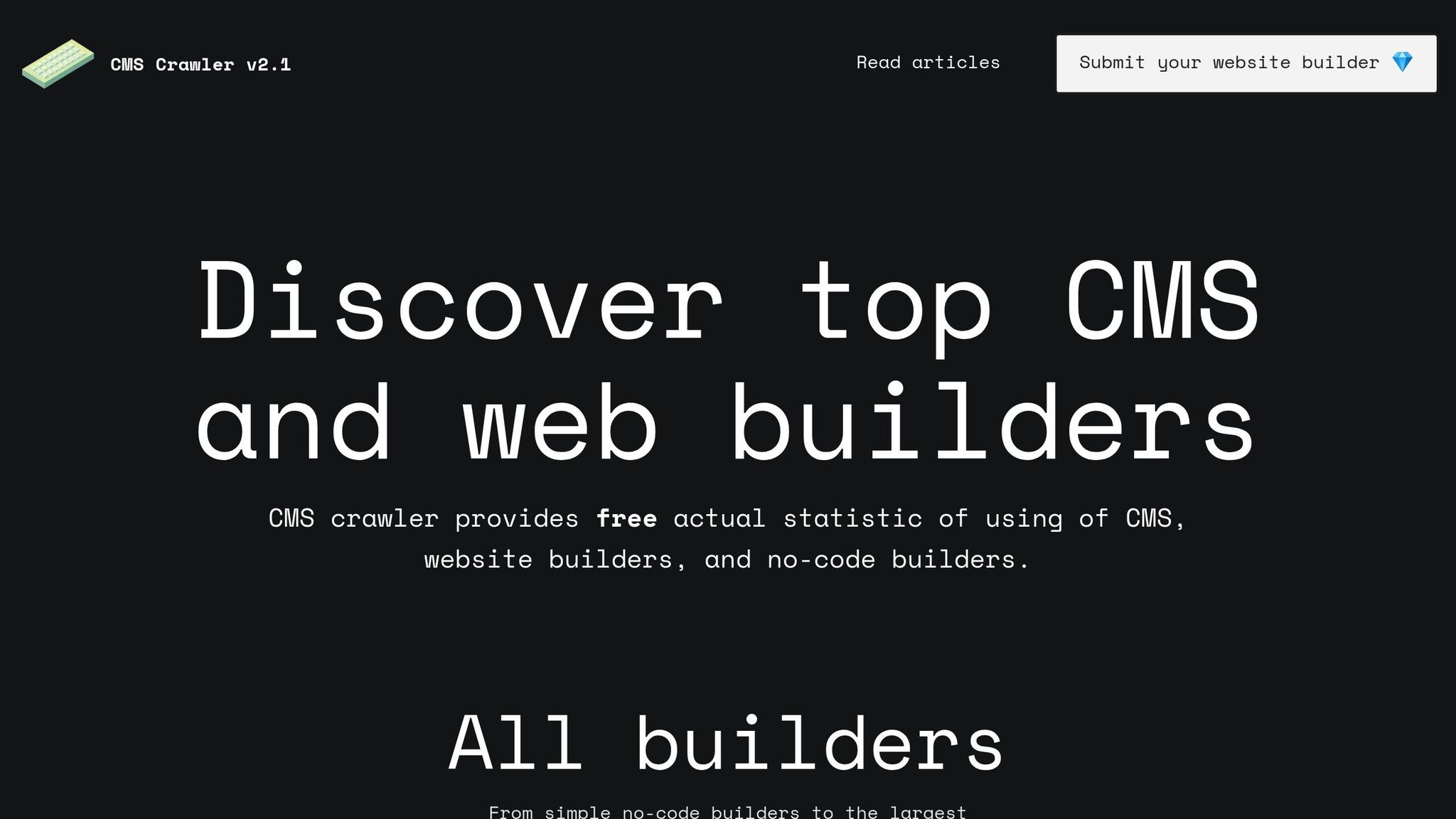
CMS Crawler provides valuable data to fine-tune your email campaigns based on your subscribers' CMS preferences. Understanding the platforms your audience uses can give you insight into their technical skills and business needs, helping you craft more targeted and effective email content.
Creating Content for CMS and Website Builder Users
Did you know that WordPress powers 43.6% of all websites, and 64% of websites rely on some form of CMS software? These stats highlight the potential to segment email content based on platform preferences.
For example, if your audience includes a significant number of Shopify users (6.5% market share), your emails should focus on topics like e-commerce optimization, conversion strategies, and sales-driven messaging. These users benefit from practical advice on writing product descriptions, improving checkout processes, and managing inventory.
Each platform has its unique audience and needs:
- WordPress users often prefer technical, in-depth content.
- Wix users, powering over 8 million websites, tend to favor simple, easy-to-digest information.
- Squarespace users, with around 4.8 million live websites, appreciate minimalist design and clean aesthetics.
- Drupal users (1.3% of websites) are generally advanced users who value detailed, data-rich content.
- GoDaddy Website Builder users (0.7% of websites) prefer straightforward, actionable tips.
To make your emails more impactful, consider creating platform-specific templates that align with each CMS's design style and functionality. For instance, Drupal users might appreciate content-heavy emails with technical insights, while GoDaddy users would respond better to concise, actionable advice.
By tailoring email structures to platform preferences and keeping up with industry trends, you can ensure your campaigns resonate with your audience.
Adding Industry Trends to Email Strategies
CMS Crawler's trend data can also shape your email strategies by identifying shifts in how businesses approach website building. For instance, the growing adoption of AI-powered features in website builders offers an opportunity to create content centered on automation, smart optimization, and efficiency.
With 76% of companies leveraging automation in their digital marketing, your emails can explore how various CMS platforms integrate automation tools and no-code solutions. For platforms that emphasize automation, focus on advanced capabilities. For others still reliant on manual processes, offer tips to simplify content management.
Another trend worth addressing is the rise of no-code solutions. As these tools become more advanced, your content can help users unlock their potential without needing technical expertise. For instance, you might create beginner-friendly tutorials or highlight integrations that enhance platform functionality.
E-commerce platforms focusing on omnichannel solutions also present opportunities to craft content around seamless retail experiences. If your audience includes Shopify users (powering over 1.7 million businesses globally), consider developing emails that address both online and in-store challenges.
Real-world examples showcase how CMS insights can elevate email performance. In 2023, Extu reduced launch time for translated content by 53% and boosted workflow speed by 21% by using their CMS as a content hub for email marketing. Similarly, Golfbreaks improved publishing speed by 90% and built websites 80% faster, all while enhancing email campaigns with targeted and personalized content.
"It is giving us a great foundation for us to roll out our digital strategy and to meet our ambitions over the next few years."
These examples underscore the power of combining CMS insights with email marketing. By aligning your email content with subscribers' platform preferences and staying informed about industry trends, you can create a highly targeted and data-driven email strategy that delivers results.
Conclusion and Key Takeaways
Testing different email content variations isn't just a nice-to-have - it's a must for getting the most out of your campaigns. Brands that regularly test their emails see an average marketing ROI of 44:1, which is 16% higher than those that skip testing. With only 1 in 8 A/B tests delivering meaningful results, the secret lies in a consistent and systematic testing approach.
Key Points to Remember
Every part of your email matters - whether it's the subject line, call-to-action (CTA), visuals, or personalization. For instance, personalized subject lines are 26% more likely to be opened, and switching from text links to buttons for CTAs can boost click-through rates by 27%.
How you test is just as important as what you test. Stick to uniform conditions, use control versions, and ensure your sample size is big enough to reflect your audience accurately. Always trust the data over instinct. Take charity: water, for example - they tested sending emails on weekend mornings versus weekday afternoons and found a 14% higher open rate and 63% higher click-through rate on weekends, a result they wouldn’t have predicted without testing.
Decisions should be based on statistical significance, not assumptions. Focus your efforts on the emails that matter most - like those that drive sales or foster customer loyalty. Use performance data and customer insights to build solid hypotheses, ensuring your tests are grounded in meaningful metrics.
Next Steps for Marketers
Ready to take your email testing to the next level? Start by zeroing in on one or two specific metrics you want to improve. Build a testing calendar to prioritize experiments based on their potential impact, confidence level, and ease of execution. The ICE scoring method (Impact, Confidence, Ease) is a great way to rank and organize your A/B testing ideas systematically.
Dive deeper into audience preferences by using tools like CMS Crawler's platform statistics. These insights can help you tailor your email content to align with your audience's technical habits and business needs.
"Comparison isn't always the thief of joy, especially when it comes to email marketing." – Salesforce US
Keep evolving your strategy with every test. Document what works, pay attention to subgroups with unique behaviors, and incorporate these findings into your future campaigns. The key to effective testing is continuous iteration - apply what you learn, refine your approach, and test new ideas.
To streamline this process, consider automation tools to handle repetitive tasks, but remember that the real value lies in interpreting and acting on the results. By fostering a culture of ongoing testing and learning, you'll not only improve your email performance but also deliver content that resonates with your subscribers.
FAQs
What’s the best way to find the most effective subject line for my email campaigns?
To craft the most effective subject line, try out a mix of words, phrases, and personalization techniques that match your audience’s tastes. Aim for brevity - about 7 words or 40-50 characters - and consider using emojis selectively to add some flair without overshadowing the message.
Keep experimenting with different variations and track your email open rates closely. By analyzing this data over time, you’ll uncover patterns that show what clicks with your audience, allowing you to fine-tune your strategy for better results.
What are the best ways to test email content without disrupting your campaign results?
To evaluate email content effectively without jeopardizing your campaign's success, prioritize clear objectives and structured testing. Focus on testing one element at a time - like subject lines, CTAs, or visuals - to pinpoint what truly impacts engagement. Always include a control version for comparison, and ensure tests are conducted simultaneously under similar conditions to gather reliable data.
After completing the test, dive into the results and use the findings to improve future campaigns. By sticking to a systematic and data-focused approach, you can fine-tune your email strategy while maintaining strong overall performance.
How can I make sure my email test results are accurate and meaningful?
To get accurate and reliable results from your email tests, start by ensuring you have a large enough sample size to reflect your audience accurately. Let the test run long enough to collect meaningful data, and avoid jumping to conclusions too soon. Aim for a confidence level of 90-95%, which helps reduce the chance that your results are just random noise.
Pay attention to the P-value - if it’s below 0.05 (5%), it typically signals that your results are statistically significant and trustworthy. Sticking to these guidelines allows you to make informed, data-backed decisions to enhance your email campaigns.


